Denon RC-7000CI - Remote Control - Infrared/radio Owner's Manual
Browse online or download Owner's Manual for Unknown Denon RC-7000CI - Remote Control - Infrared/radio. Denon RC-7000CI - Remote Control - Infrared/radio Owner`s manual User Manual
- Page / 38
- Table of contents
- BOOKMARKS



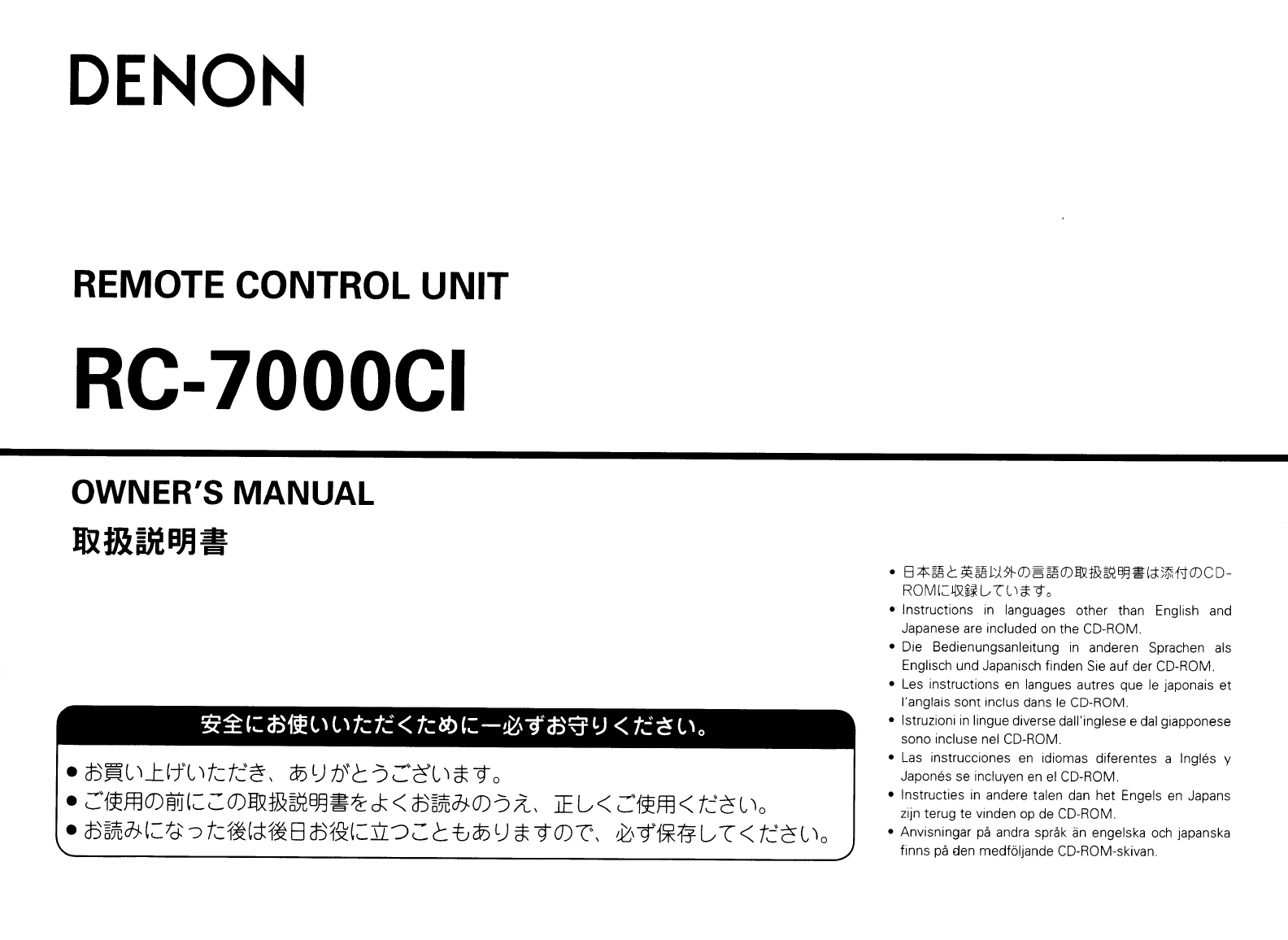
- RC-7000CI 1
- IMPOTANT SAFETY 2
- INSTRUCTIONS 2
- 0 reglamentos 3
- ISpecifications 5
- Part names and functions 6
- Operating range of 6
- Introduction 7
- '*' 8
- 2Press the 9
- Initia' 10
- * Signals 11
- 6Press the button at which 12
- :u~it.~· 13
- 5 At the "CONFIGURE 14
- Inserting pages 15
- Deleting pages 16
- Copying devices 17
- Deleting devices 17
- Inserting devices 17
- , \ ' 18
- 3 seconds 19
- ~---ISiiI 20
- Inserting 20
- Deleting signals registered 22
- ;;;;;;;;;;;;;;;11 23
- "> 26
- ----;---~ 27
- 'D'~ 28
- 6At the "Edit 29
- RC-7000CI Editor function 30
- RC-7000CI Editor installation 30
- Using RC-700OCIEditor 30
- Troubleshooting 31
- Specifications 31
- DENON~' 32
- U' 33
- WARRANTY 34
- ~:~~;~ARANTIE 35
- (90~~:7~~~085 35
- & Eire 36
- ¥fill!Jll? 37
- RC-7000CI Editor 38
Summary of Contents
DENONREMOTE CONTROLUNITRC-7000CIOWNER'S MANUAL~milBJJe•d)~llL(fllt::.t::.'~,etsl)tilc.:s~'2l1*go•~'1~fflO)M(;:~o)If9.t&~BJ3~7t
ENGLISHAbout the button namesinthese explanations[ ) :LCDbuttons for selection itemsButtonnameonlv:Indicates a buttononthe remote control unitCompleti
ENGLISHVarious settingsUsing the preset memory functionTheremote control unitcanbepreset to operate devicesof various brands.1PressRCSETUPfor 3 second
ENGLISHUsingtheMacro functionThis function allows you to register a seriesofoperations at a single button.With this function you can for example turn
ENGLISH8PressRCSETUP.Theregistration menu is displayed.9Press[SAVE]to register the set macro.[TEST]:Pressthis to send the registered macro to check it
ENGLISHLCDbutton[3----;-NEXT~IENTERFavorites settingsUse this functiontoregister your favorite channelnumbers so they can be operatedwitha single butt
ENGLISHj:''-'-c:::":-02(',-"'?r;~',:::/Editing pagesPagescanbe inserted and devices (equipment) orbuttonscanbe
ENGLISHEditing device$. Devices registeredinthe rembte control unit canbemoved, copied ana inserted.7At the "Target Device" screen, press th
ENGLISHInserting devices1PressRCSETUPfor 3 seconds.The"PROGRAM DEVICE" menu is displayed.2PressNEXT,then press[EDITDEVICE].3Press[MOVE/lNSER
ENGLISHLCDbutton~~,Oi~;LCDbutton~::...:, \ '..,,'... I~NEXTRCSETUPSiIAbout the button namesinthese explanations[ I :LCDbuttons for selec
ENGLISHSettingtheremotecontrolcode transmissionmode(InthecaseofRF)1PressHCSETUPfor 3 seconds.The "PROGRAM DEVICE" menu is displayed.2PressNE
ICInformation (For Canadian customers)1.DEVICERC-7000CIIC: 6963A-RC7000This device complieswithRSS-210ofIndustry Canada.Operationissubject to the foll
ENGLISHLCDbutton~D~-LCDbutton~)--E3--+-NEXTRCSETUP~---ISiiIAboutthebuttonnamesinthese explanations[ ] :LCDbuttons for selection itemsButtonnameonly:In
ENGLISHDeleting buttons1PressRCSETUPfor 3 seconds.The "PROGRAM DEVICE" menuisdisplayed.2PressNEXT,then press[EDITFUNC].3Press[ERASE].4PressN
ENGLISHRCSETUP~Deleting signals registeredwiththelearningfunction7Todelete, press[YES].H you do not want to delete, press[NO].1PressRCSETUPfor 3 secon
ENGLISHDeleting signals registeredwiththemacrofunction1PressRCSETUPfor 3 seconds.The "PROGRAM DEVICE" menuisdisplayed.2 Press[MACROS].3Press
ENGLISHLCDbuttonRCSETUP::>~~v2f;2,::..}~ ~l=iDi=-LCDbutton-,,, ,I1_I-:!- :-)\...:"G-+-NEXT,Operational:..et'.Th~se~ingsare'return
Lock functionWhenloded,device {equipment} editingisnotpossible.1PressRCSETUPfor 3 seconds.The"PROGRAM DEVICE" menuisdisplayed.2PressNEXT,the
ENGLISHNetworkfunctionThisfunctionsusestheRC-7001RCI(soldseparately).When a wireless(RF)networkisestablished using theRC-7001RCI(sold separately), the
,ENGLISHLCDbuttonRCSETUP----;---~Aboutthebutton namesinthese explanations[ I :LCDbuttons for selection itemsButtonnameonly:Indicates a buttononthe rem
ENGLISHG---i-NEXTRCSETUP----;.---J~LCDbuttonI'D'~, ,-::-I ,I ,- I.-I ,_I1 __~.!l,:iLCDbuttonDeleting nodesUse this proceduretodeleteRC-7001R
ENGLISH\".'1--.~?~;;;~~~:-,o:::!1PressRCSETUPfor 3 seconds.The "PROGRAM DEVICE" menuisdisplayed.2PressNEXTtwice, then press[USERPR
A NOTEABOUTRECYCLING:This product's packaging materialsarerecyclableandcanbereused.Pleasedispose ofanymaterialsinaccordance with thelocalrecyclin
ENGLISHPCApplicationRC-7000CI Editor functionoYoucanuseRC-7000CI Editor for the followingoperations.• Editing RC-7000CI setting data.• BackingupRC-700
ENGLISHTroubleshootingSpecifications-...':.c.1.If a problem should arise, first checkthefollowing:2.Isthe set being operatedasdescribed intheoper
DENON~'LIMITEDWARRANTY(USA)USA (ENGLISH)CANADA(ENGLISH)CANADA(FRENCH)PAGE234USADENONELECTRONICS (USA),LLC(aD&MHoldingsCompany)100CorporateDri
THIS WARRANTYISVALIDINTHE U.S.A. ONLY.Ifyour product does not require service. but you have questions regarding its operation. please contact our Tech
Ifyourproduct does not require service.bUIyou havequestionsregarding its operation. pleasecontactourTechnicalServicesDepartmentas listedbelow.Thiswarr
Cette garantie ne sera honoree qu':.;Canada.- d Vousdevezinclure egalement vos nom, adresse. numero de telephone de jour, numeros de modele et de
DENON SERVICE NETWORK• Please consulttheoutletwheretheequipmentwaspurchased.• BittewendenSiesichan den Handler, beidemSie das Produkt gekaufthaben.•SV
T 104-0033~5l:3BqJ~~iiJ111-21-2¥fill!Jll?-14FTEL: 0 4 5 - 6 7 0 - 5 5 5 5[.~.~IUSlllllljlO)t.Wj;?1::as1.l'l1 <t;;t!t\oJ~1-g8~rsJ9.30~12•00,12.
[email protected]£lCOMPACTPrinted in Hong KongL!!JO~ffiJCopyright© 2007 O&MHoldingsInc.RC-7000CI EditorDENON
• DECLARATIONOFCONFORMITYHereby,D&MHoldings Inc., Denon Brand Company declares that thisproduct RC-7000CI isincompliancewiththe essential requirem
ENGLISH:;toc:C"~tJ>:::roo=.::J\Q@Loadthe four batteriesproperlyasindicatedbythe marksinthe batterycompartment.CDLift the claspandremovethe rea
ENGLISH..(11)..(11)...(11)..(11)..(11).(11).(11)(7,11)(7,11)(7,11)...(3)...(3,5-7)About USB portsWhen editing the
ENGLISHWhen theLCDscreeninthe displayonscreen 1 goes off,press theACSETUPbutton for 3 seconds to resume the originalscreen.[Screen 2]DEVICESELECTVCR1i
ENGLISHSettings menu mapoBASIC SETUP (B2Fpage7,9)• BRAND SET• CODE SEARCHo FAVORITES (B2Fpage10,19)• ADD / REDO• DELETE• CONFIGURE·FAVDEVICE·FAVIRDELA
ENGLISH,Setting.the screen display time.•.•..•Usethisprocedure tosetthe time until the screendisplayturnSQff..Initialsttting:5 secondsSettings7PressNE

 (6 pages)
(6 pages)







Comments to this Manuals