Denon DVP-602CI Owner's Manual Page 15
- Page / 38
- Table of contents
- TROUBLESHOOTING
- BOOKMARKS
Rated. / 5. Based on customer reviews


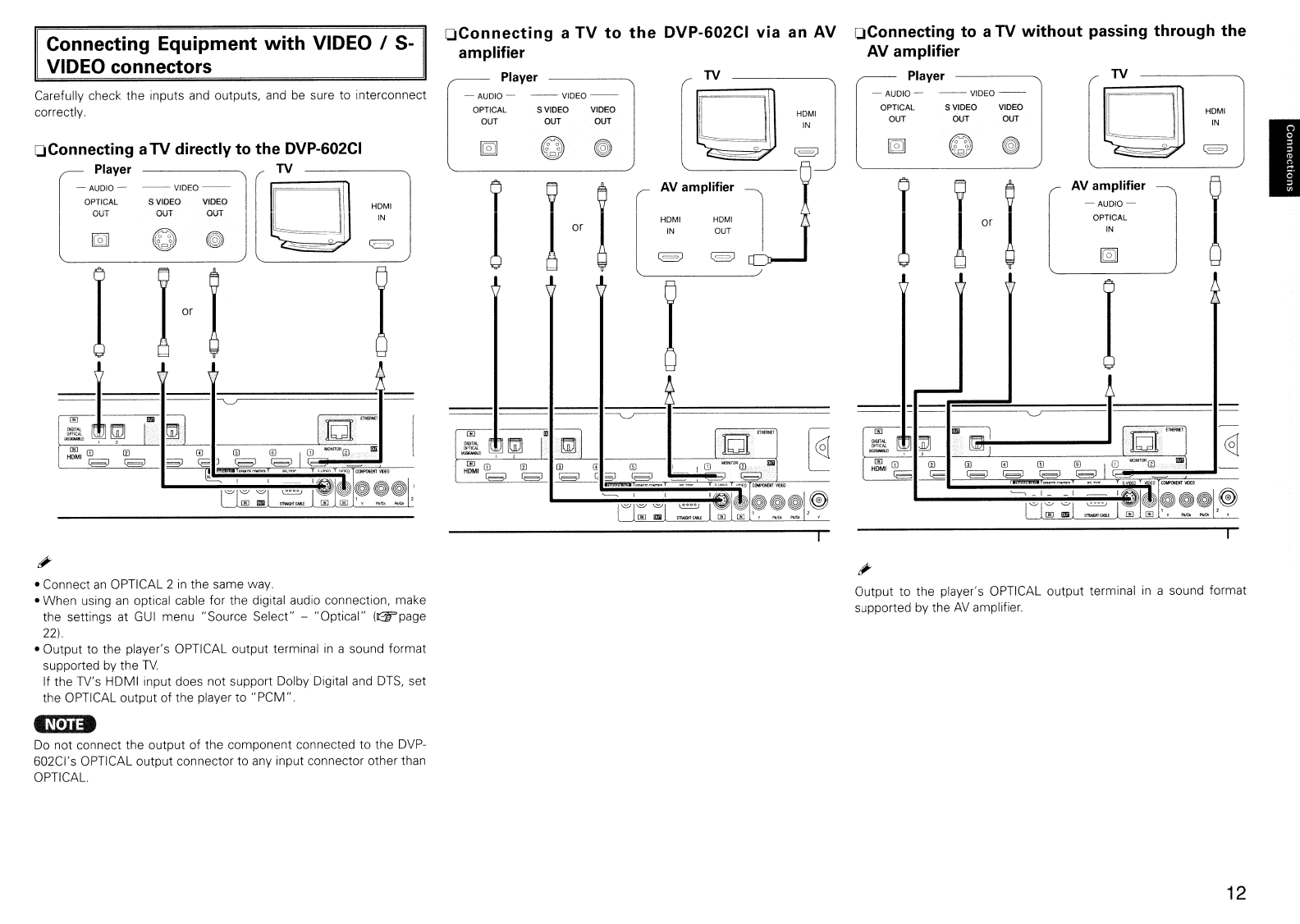
Player
TV
-AUDIO-
--VIDEO--
Cd
OPTICAL SVIDEO
VIOEO
OUT
OUT OUT
HOMI
IN
I
[£]
0
~
I§J
I
!
l
AV
amplifier
~
-AUDIO-
or
OPTICAL
IN
[£]
I
I
.....-
----
----
'--'
,...,----
---
~
-
a~,
~
l[g~1
c€I
.
~j
Hr:,.
m
(j)
(j)
0
ill
~Im
lOITOIffi
li:II
te;;;
l<=
~
~
~
..
-
~r~-
-,
,-
-,
l~l;
~
<=0
i,,*I':'I~O~I,~
~~
(!J
~
,
l'M:t,.".
,
oConnecting to a TV without passing through the
AVamplifier
W
AV amplifier l
HDMI
HDMI
IN
OUT
I§J
I§J
~~
Player
-AUDIO-
--VIDEO--
OPTICAL
SVIDEO VIDEO
OUT OUT
OUT
[£]
0
G
....
~
-.
11l
rn
G:
L-----C=:...-:,;:[E;J=-.I~
51
===
===
===I=~~=lr======
oConnecting
a
TV
to
the
DVP-602CI via
an
AV
amplifier
-AUDIO
-
--VIDEO--
0
OPTICAL SVIDEO VIDEO
OUT OUT OUT
HOMI
IN
B
0
G
I§J
I 1
or
l
~
-i
'-'
......".,.-
r
~
Ig~
[
a,~
~l
m
(j)
0
ill
~
I
CD
~~m
'"
~
le5l
3
eEl
~
~
--
<-~I;--
, I
IAi
T~'T''l
':1
= jU
~O~I:
C!J
(!31
s-.CoI&f
~
[!]
•
~
Plt,Co
Carefully check the inputs and outputs,
and
be
sure to interconnect
correctly.
Connecting Equipment
with
VIDEO I S-
VIDEO connectors
oConnecting aTV directly to the DVP-602CI
Player TV
• Connect
an
OPTICAL 2
in
the same way.
• When using
an
optical cable for the digital audio connection, make
the settings at
GUI
menu "Source Select" - "Optical"
(Gf'page
22)
• Output to the player's OPTICAL output terminal
in
a sound format
supported
by
the
TV.
If the TV's HOMI input does not support DolbyDigital and
DTS,
set
the OPTICAL output of the player to
"PCM".
Output to the player's OPTICAL output terminal
in
a sound format
supported by the AVamplifier.
-u·n.
Do
not connect the output of the component connected to the
DVP-
602CI's OPTICAL output connector to
any
input connector other than
OPTICAL
12
- DVP-602CI 1
- A The exclamation 2
- I HINWEISE 3
- ,"Contents 4
- ~~" 5
- "$" 6
- ":r' 7
- !.'! 8
- 1'······ 9
- ' 9
- 'tiJl....J 10
- Connections 10
- =-=--'11 11
- '-----------/~ 12
- !I!I~!!I,~ 13
- Connecting Equipment 14
- COMPONENT connectors 14
- T~'T''l 15
- CL;]I-----~ 16
- !I!I~!!I,~~~ 17
- 3Press the 18
- 4 Press the 18
- •••••••• 19
- Operating from 20
- 1Connect the LAN cable 21
- Screensaver 22
- ® Press the 23
- * If the upgrade 24
- IHDMll 25
- 1080p/24 25
- If) Brightness 26
- 1Prepare the equipment 27
- 5Operate 28
- Becomes each operation screen 29
- Resolution 30
- Troubleshooting 31
- (H) x 280 32
- DENON SERVICE NETWORK I 34
- WARRANTY 35
- / CANADA) 35
- = In the case 36
- ~_' 37
- ~.' 37
- L1MITI~E 38








Comments to this Manuals