Denon Cocoon User Manual Page 19
- Page / 24
- Table of contents
- BOOKMARKS
Rated. / 5. Based on customer reviews


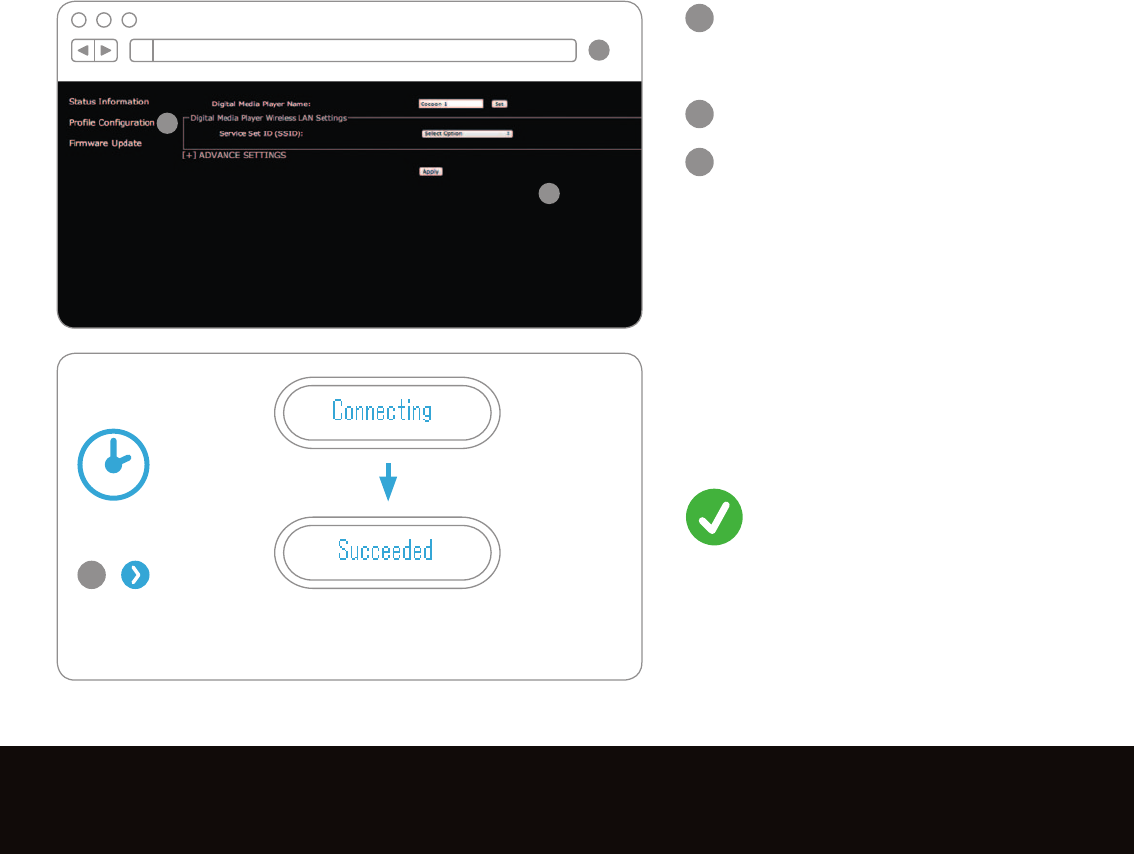
19
COnnECTing TO yOuR hOmE nETWORK
uSing A PC OR mAC (COnTinuED)
Use web browser for conguration
Go to
page 21
http://169.25 4.1.1
4
1
Launch your web browser and
connect to http://16 9.254.1.1
in the address bar.
2
Click Prole Conguration.
3
Select your home network name
(SSID) from the drop down list and
enter the password, if applicable.
Click APPLY to save these settings
to your Cocoon.
1
2
3
Please wait as rebooting may take approximately
30 – 120 seconds.
 (39 pages)
(39 pages)


 (24 pages)
(24 pages)







Comments to this Manuals