Denon ASD-3W User Manual Page 4
- Page / 38
- Table of contents
- BOOKMARKS
Rated. / 5. Based on customer reviews


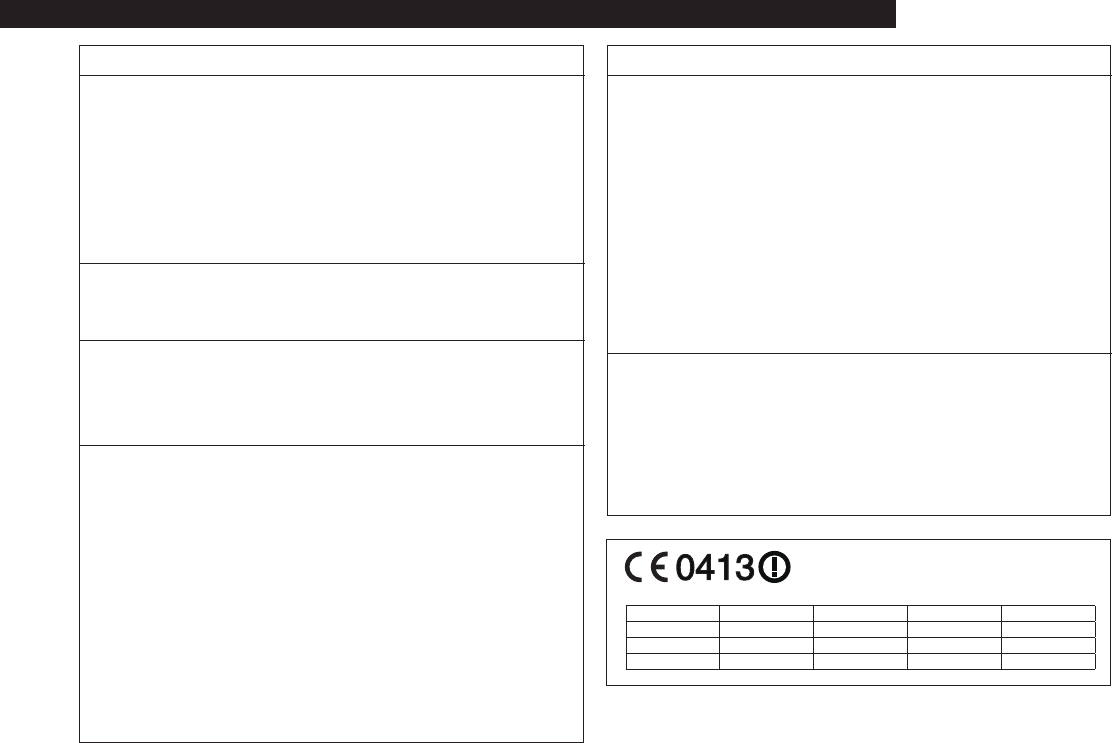
FCC Information (For US customers)
1. COMPLIANCE INFORMATION
Product Name: Control Dock for iPod
Model Number: ASD-3W
This product contains FCC ID: BV2- MPGBR052.
This product complies with Part 15 of the FCC Rules. Operation is subject
to the following two conditions: (1 ) this product may not cause harmful
interference, and (2) this product must accept any interference received,
including interference that may cause undesired operation.
Denon Electronics (USA), LLC
100 Corporate Drive, Marwah, NJ 07430-2041
Tel. 201-762-6500 (Main)
2. IMPORTANT NOTICE: DO NOT MODIFY THIS PRODUCT
This product, when installed as indicated in the instructions contained in this
manual, meets FCC requirements. Modification not expressly approved by
DENON may void your authority, granted by the FCC, to use the product.
3. CAUTION
• To comply with FCC RF exposure compliance requirement, separation
distance of at least 20 cm must be maintained between the antenna of
this product and all persons.
• This product and its antenna must not be co-located or operating in
conjunction with any other antenna or transmitter.
4. NOTE
This product has been tested and found to comply with the limits for a
Class B digital device, pursuant to Part 15 of the FCC Rules. These limits are
designed to provide reasonable protection against harmful interference in a
residential installation.
This product generates, uses and can radiate radio frequency energy and,
if not installed and used in accordance with the instructions, may cause
harmful interference to radio communications. However, there is no
guarantee that interference will not occur in a particular installation. If this
product does cause harmful interference to radio or television reception,
which can be determined by turning the product OFF and ON, the user
is encouraged to try to correct the interference by one or more of the
following measures:
• Reorient or relocate the receiving antenna.
• Increase the separation between the equipment and receiver.
• Connect the product into an outlet on a circuit different from that to which
the receiver is connected.
• Consult the local retailer authorized to distribute this type of product or an
experienced radio/TV technician for help.
IC Information (For Canadian customers)
1. PRODUCT
This product contains IC 6963A-MPGBR052.
This product complies with RSS-210 of Industry Canada. Operation is
subject to the following two conditions: (1) this product may not cause
harmful interference, and (2) this product must accept any interference
received, including interference that may cause undesired operation.
This Class B digital apparatus complies with Canadian ICES-003.
APPAREIL
Cet appareil contiens IC 6963A- MPGBR052.
Cet appareil est conforme à la norme CNR-210 du Canada. L
’utilisation de ce
dispositif est autorisée seulement aux deux conditions suivantes : (1) il ne
doit pas produire de brouillage, et (2) l’utilisateur du dispositif doit être prêt
à accepter tout brouillage radioélectrique reçu, même si ce brouillage est
susceptible de compromettre le fonctionnement du dispositif.
Cet appareil numérique de la classe B est conforme à la norme NMB-003
du Canada.
2. CAUTION
To reduce potential radio interference to other users, the antenna type and
its gain should be so chosen that the equivalent isotropically radiated power
(e.i.r.p.) is not more than that permitted for successful communication.
ATTENTION
Afin de réduire le risque d’interférence aux autres utilisateurs, il faut choisir
le type d’antenne et son gain de façon à ce que la puissance isotrope
rayonnée équivalente (p.i.r.e.) ne soit pas supérieure au niveau requis pour
l’obtention d’une communication satisfaisante.
R&TTE Directive 1999/5/EC
This product may be operateded in the following countries;
AT BE CZ DK FI
FR DE GR HU IE
IT NL PL PT SK
ES SE GB NO CH
ENGLISH DEUTSCH FRANCAIS ITALIANO ESPAÑOL NEDERLANDS SVENSKA
III
- GraphicalUserInterface 1
- SAFETY INSTRUCTIONS 2
- FRANCAIS 10
- Introduction 11
- Portée de la télécommande 12
- Insertion des piles 12
- Nomenclature et fonctions 13
- Télécommande 14
- Connexions 15
- Audio réseau 17
- Fonctionnement du menu de 19
- Fonctionnement 20
- Configuration 21
- Lecture d’un iPod 26
- Lecture Audio réseau 27
- Autres informations 32
- A propos du LAN sans fil 33
- Dépistage des pannes 34
- Spécifications 37
 (19 pages)
(19 pages) (47 pages)
(47 pages)







Comments to this Manuals