Denon RCD-M38 Owner's Manual Page 14
- Page / 37
- Table of contents
- BOOKMARKS
Rated. / 5. Based on customer reviews


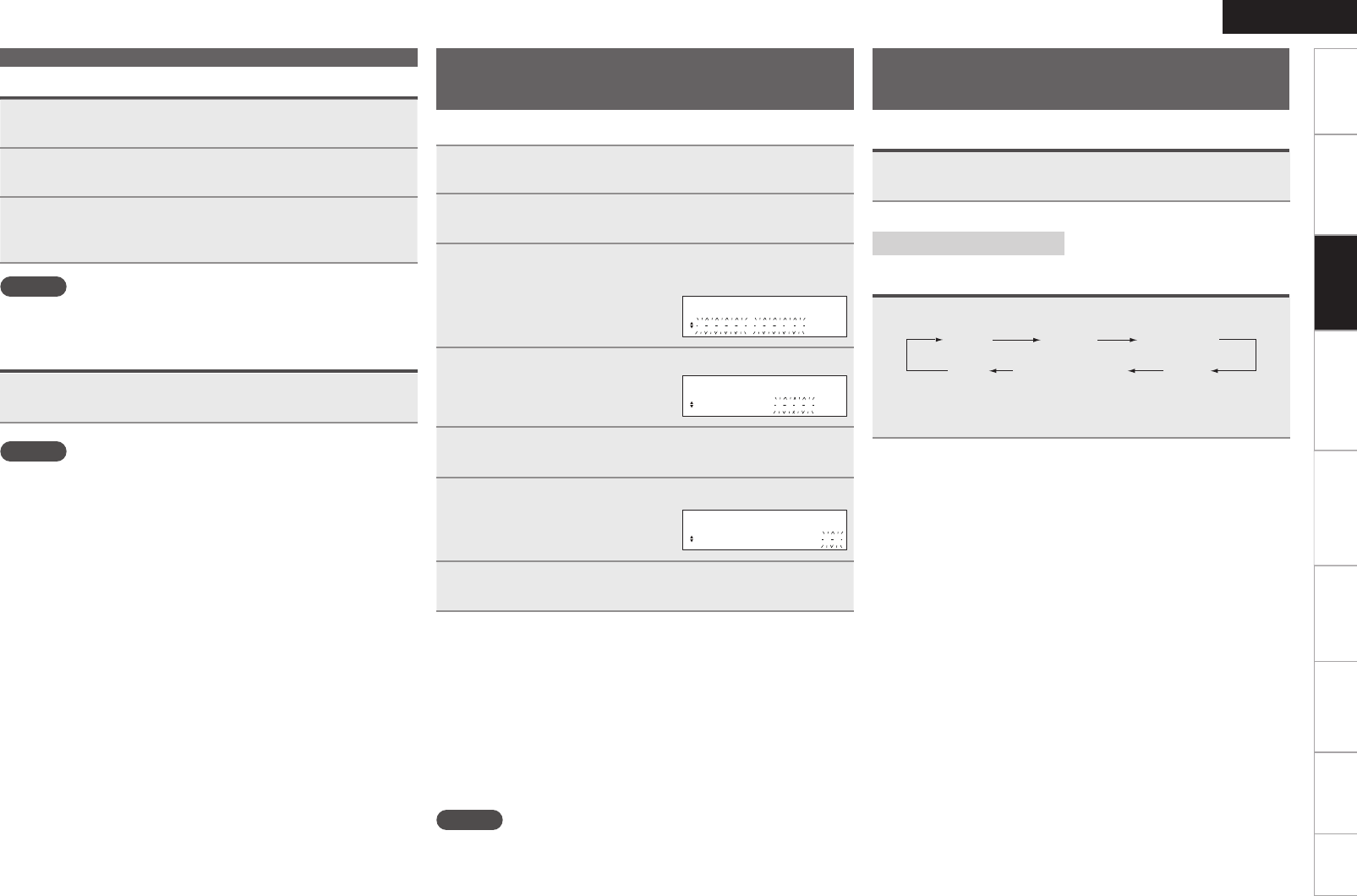
ENGLISH
11
Getting Started Basic Connections
Advanced ConnectionsBasic OperationsBasic Operations Advanced Operations TroubleshootingExplanation terms Specifi cations Index
Before playing a disc
1
Press ON/STANDBY.
2
Press SOURCE to set the input source to “DISC”.
If no disc is loaded “NO DISC” is displayed.
3
Insert a disc (vpage 3).
• Press <5> to open/close the disc tray.
• The disc tray also closes when <1/3> or [CD 1/3] is pressed.
NOTE
Do not place any foreign objects in the disc tray. Doing so could
damage it.
Turning the power off
Press ON/STANDBY.
The power indicator turns off, and so does the power.
NOTE
• Be sure to stop playback before turning the power off.
• Make sure that the disc tray is completely shut before turning off
the power.
• Do not push the disc tray in by hand when the power is turned off.
Doing so could damage the set.
Setting the current time
(12-Hour Display)
GExampleH Setting the current time to 10:15 am
1
Press ON/STANDBY to turn the power on.
2
Press [MENU].
Various types of setting menus are displayed.
3
Use [ui] to select “CLOCK SETUP”, then
press [ENTER/MEMO] or [p].
MENU
CLOCK SETUP
4
Use [ui] to set the “hours”.
CLOCK SETUP
AM10:00
5
Press [ENTER/MEMO] or [p].
The “minutes” display fl ashes.
6
Use [ui] to set the “minutes”.
CLOCK SETUP
AM10:15
7
Press [ENTER/MEMO] or [p].
The current time is set, and the normal display reappears.
n Checking the current time when the power is on
Press [CLOCK].
Press once more and the display returns to its original condition.
n Checking the current time when the power is
set to standby
Press [CLOCK].
The current time is displayed for 10 seconds.
NOTE
The time cannot be set when in the standby mode. Turn on the power
fi rst.
Operations possible during
playback
Adjusting the master volume
Either turn <VOLUME> or press [VOLUME df].
The volume level is displayed.
[Adjustable range]
VOLUME 00 – 45, VOLUME MAX
Input source switching
Press SOURCE to select the input source.
AUX1
z1
(AUX1/Dock)
USB
TUNERDISC
PORTABLE IN
z2
AUX2
z1 “AUX1/Dock” is displayed when a control dock for iPod is
connected to “AUX1”.
z2 “PORTABLE IN” is only displayed when connected.
Preparations
1.RCDM38E3_ENG_004_1st.indd 111.RCDM38E3_ENG_004_1st.indd 11 2010/05/17 14:17:062010/05/17 14:17:06
- CD RECEIVER 1
- IMPORTANT SAFETY 2
- INSTRUCTIONS 2
- ESPAÑOLENGLISH FRANCAIS 3
- Contents 4
- Getting started 5
- About the remote control 6
- Display 8
- Rear panel 8
- Remote control 9
- Part names and functions 10
- Basic connections 11
- Connecting an antenna 12
- Basic operations 13
- Setting the current time 14
- (12-Hour Display) 14
- Operations possible during 14
- Muting the sound 15
- Listening with headphones 15
- Adjusting the tone 15
- CD playback 16
- Tuner playback 17
- Advanced connections 19
- Advanced Operations 20
- MP3 and WMA fi les playback 21
- Control dock for iPod/iPod 22
- playback 22
- USB memory device playback 23
- Setting the timer 24
- Setting the sleep timer 25
- Other functions 26
- GGeneralH 27
- Specifi cations Index 29
- RISK OF ELECTRIC SHOCK 31
- DO NOT OPEN 31
- Getting Started 33
- Other Cautions 34
- Cleaning 34
- Removing the Speaker Net 35
- Connections 35
- Specifications 36
- D&M Holdings Inc 37
 (144 pages)
(144 pages)



 (74 pages)
(74 pages) (4 pages)
(4 pages)







Comments to this Manuals