Denon DN-HS5500 User Manual
Browse online or download User Manual for Turntable Denon DN-HS5500. PCDJ Reflex & Denon DN-HC4500/DN-S1200, DN
- Page / 4
- Table of contents
- BOOKMARKS
Rated. / 5. Based on customer reviews



PCDJ Reflex & Denon
DN-HC4500/DN-S1200,
DN-HS5500/DN-HD2500
Midi channel assignments
When setting up the Denon HC4500/S1200/5500/HD2500 to work with Reflex we tried to make it as easy
as possible. If you have one of the above Denon devices, you only have to plug it in and set it to midi
mode by pressing the "MIDI" button.
In preferences you select the Denon ASIO driver set the buffer size and that’s it. The 5500 has 2 layer of
controls, so you can control 2 player with one 5500 controller.
When having more than one controller you must change the controllers midi channel, so the 1 controller
should have chn1,2, (use layer 1) second also 1,2 (use layer 2), and the third 3,4 (use layer 1), with the
exception of the S1200.
So the assignments look like this:
Controller 1 (ch 1,2):
Layer 1: Player 1
Layer 2: Player 2
Controller 2 (ch 1,2): (same as player 1)
Layer 1: Player 1
Layer 2: Player 2
Controller 3 (ch 3,4):
Layer 1: Player 3
Layer 2: Caseplayer
When you start up Reflex using multiple 5500 controllers you must set the second one to layer 2, ot both
will control player 1
For S1200:
Controller 1 (ch 1)
Controller 2 (ch 3)
*Reflex “player 2” will not be used by the S1200’s, so you can uncheck, “player 2” under the View tab
Open Denon DJ ASIO App. and Enable USB Audio for both players
At startup and when the players are empty the track display shows the midi channel the controller is set
to.
The 4500 assign itself to what midi channels its set to, 1,2 to player A and B,, 3,4 to player C and Library
player, midi channel 5,6 is not used.
On startup the 4500 will show the Version number of input .dll and also Jog resolution and Jog transmit
interval, so "Jog: 3,1480" means 3mS intervals, and 1480 data transmissions /revolution
if its says "Jog:no data", the user has an old firmware version and should update.
Summary of Contents
Page 1 - DN-HS5500/DN-HD2500
PCDJ Reflex & Denon DN-HC4500/DN-S1200, DN-HS5500/DN-HD2500 Midi channel assignments When setting up the Denon HC4500/S1200/5500/HD2500 to wor
Page 2
Loading tracks and record case Scroll the record case with ROTARY or JOGWHEEL, press ROTARY to load, to unload press FLIP+ROTARY. If playing and not i
Page 3
Effects The effects are on the 5500 on the 3 button by the jog wheel, BRAKE, DUMP and REVERSE plus the FILTER button, on the 4500 its EFFECT1-3. the 4
Page 4
Auto sync The auto sync has been improved in many ways, to enable it press and hold down TAB/SYNC until it starts to blink, if you don’t want to wai
More documents for Turntable Denon DN-HS5500
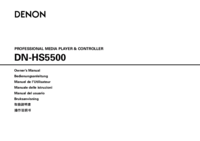
Denon DN-HS5500 User Manual
(41 pages)

Denon DN-HS5500 Owner's Manual
(41 pages)
 (55 pages)
(55 pages)

 (12 pages)
(12 pages) (15 pages)
(15 pages) (31 pages)
(31 pages)







Comments to this Manuals