Denon Professional DN-V755 User Manual Page 4
- Page / 6
- Table of contents
- BOOKMARKS
Rated. / 5. Based on customer reviews


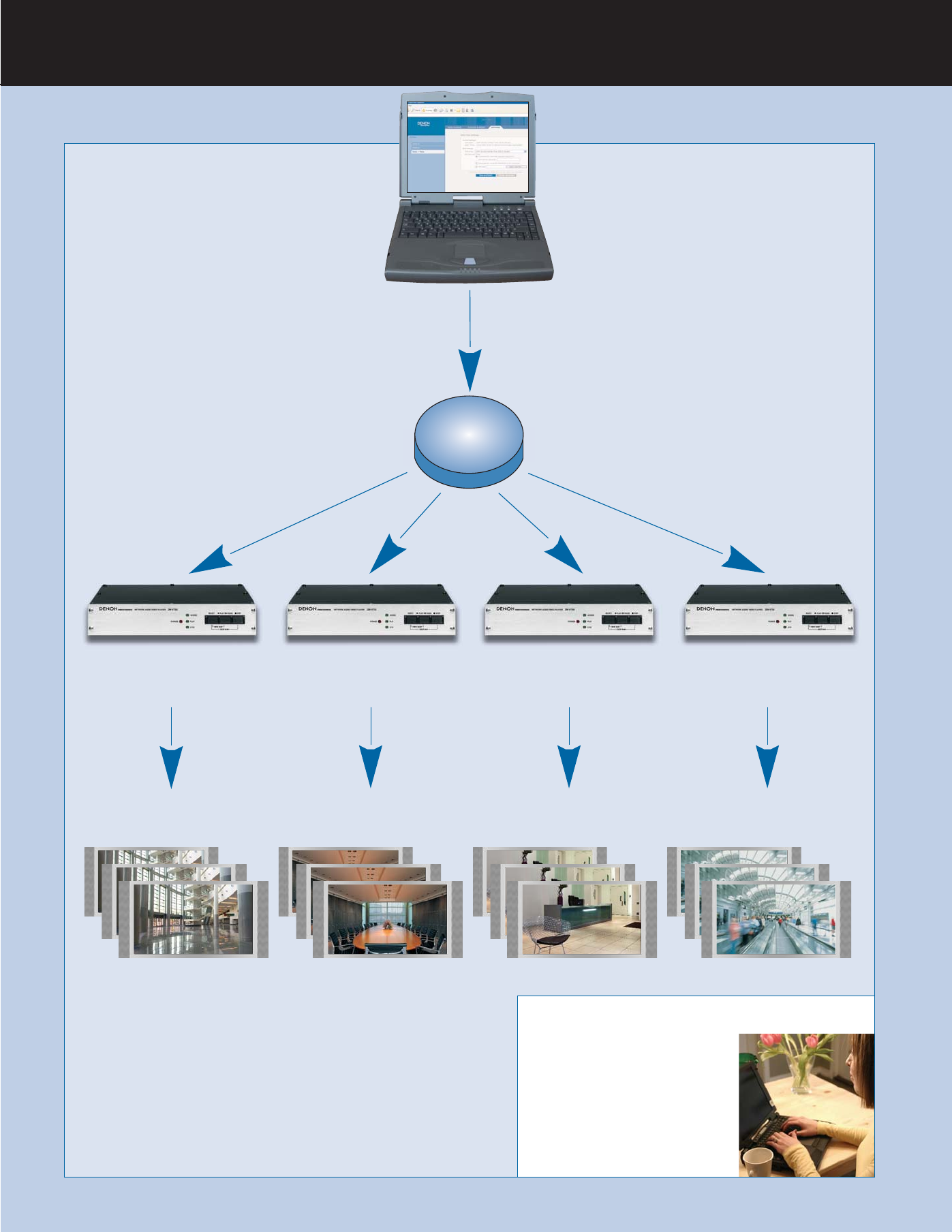
Create a network of locations under your control
From your computer…
By placing a DN-V755 at each of your satellite
offices, you can set, play and control the
playlists and timing of presentations on
every screen throughout your network …
right from your laptop or desktop.
You can run custom playlists for each location as well
as enable the same message to break in at the same
time across your entire organization.
… and onto all the screens you want to control.
You can set and run playlists, create and monitor interactive
videos and view logs from each DN-V755 - to see what ran at
which location and times. In addition, you can enable each location
to select and play the media you uploaded into each DN-V755 -
which can be different at each location.
Halls Board Room Lobby Conference
Center
Out of the office? Offsite? No problem.
The DN-V755 has its own IP
address. All you need is access
to the network and you can
quickly update and run playlists.
Imagine controlling the screens
at your satellite office from a
nearby coffee shop!
… into a Denon DN-V755 at each location …
You can easily upload and store DVD quality video, photographs, CD-quality audio or any combination of the above.
… access to your local network …
Link directly into the DN-V755 through
your Local Area Network (LAN)
or your Wide Area Network (WAN).
Network
DMP104 Bro. 4.21 4/26/06 3:55 PM Page 4


 (104 pages)
(104 pages)
 (24 pages)
(24 pages)
 (21 pages)
(21 pages)
 (1 pages)
(1 pages)







Comments to this Manuals