Denon AVR-3806 User Manual Page 71
- Page / 142
- Table of contents
- TROUBLESHOOTING
- BOOKMARKS
Rated. / 5. Based on customer reviews


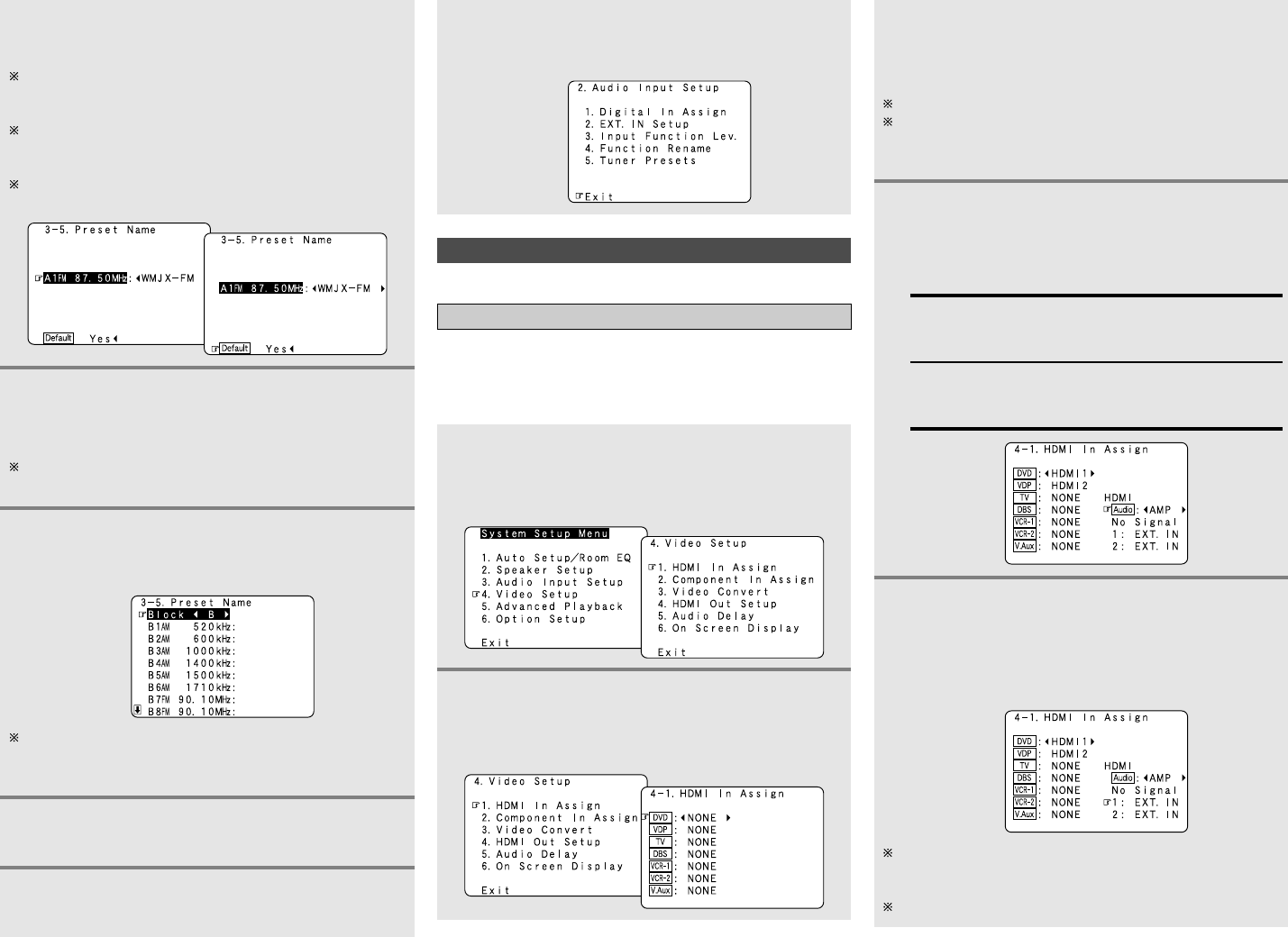
66
Advanced Setup – Part 1 Advanced Setup – Part 1
4
Repeat step 3 to input the preset channel name.
If you wish to set the preset channel name back to as it
was initially, press the CURSOR
HH
button with the preset
channel name highlighted.
If the same digital input terminal is selected, the setting for
the input source that was previously assigned switches to
“OFF”.
If “Yes ” is selected for “Default”, the setting are
automatically reset to the default name.
5
Once all the characters have been input,
press the ENTER
button.
• The “Preset Name” screen reappears.
Use the same procedure to change other input source
names as well.
3
Press the CURSOR
DD
or
HH
button to select the
input source, then press the CURSOR
FF
or
GG
button to select the input terminal.
Select from among HDMI1 to 2.
If the same HDMI input terminal is selected, the setting for
the input source that was previously assigned switches to
“NONE”.
It is also possible to select the desired preset memory
block by selecting “Block” then pressing the CURSOR
FF
or
GG
button.
6
When the CURSOR
HH
button is pressed at the
very bottom of the screen.
• The screen for the next preset memory block appears.
7
Press the ENTER button.
• The “Tuner Presets” screen reappears.
8
Press the ENTER button to enter the setting.
• The “Audio Input Setup” menu reappears.
9
Press the CURSOR
DD
or
HH
button to select
“Exit”, then press the ENTER button.
• The “System Setup Menu” reappears.
Make the video-related settings.
Video Setup
Setting the HDMI In Assign
• This setting assigns the HDMI input terminals for different
input sources.
• Set the method for playing the audio signals included in the
HDMI input signal.
1
Press the CURSOR
DD
or
HH
button to select the
“Video Setup” at the “System Setup Menu”,
then press the ENTER button.
• The “Video Setup” menu screen appears.
4
Press the CURSOR
DD
or
HH
button to select the
method for playing the audio signals included in
the HDMI input signal, then press the CURSOR
FF
or
GG
button to select the “TV” or “AMP”.
5
Press the CURSOR
DD
or
HH
button to select the
input for the playback of signals when the audio
signal of HDMI can not be reproduced, then
press the CURSOR
FF
or
GG
button to select the
input signal (ANALOG or EXT. IN).
2
Press the CURSOR
DD
or
HH
button to select the
“HDMI In Assign”, then press the ENTER
button.
• The “HDMI In Assign” screen appears.
TV:
Play the audio signals on a monitor TV connected to the
AVR-3806.
AMP:
Play the audio signals on speakers connected to the AVR-
3806.
When the audio signal of HDMI has become unlocked, the
unit automatically changes over to the set connector
(ANALOG or EXT. IN).
1~2 correspond to each HDMI 1~2 input terminal.
- AVR-3806 1
- SAFETY INSTRUCTIONS 2
- Getting Started 4
- 2 System setup menu 5
- “SERIAL NO 6
- Accessories 7
- Before using 7
- Cautions on handling 8
- Cautions on installation 8
- Inserting the batteries 8
- Part names and functions 9
- Front panel 9
- Remote control unit 10
- Rear panel 10
- Easy Setup and Operation 11
- 2 Connections 12
- Speaker connections 12
- 2 Speaker impedance 12
- Protector circuit 12
- Note on speaker impedance 12
- DVD player 13
- Auto Setup / Room EQ 14
- POWER switch 15
- Connecting Other Sources 19
- The video conversion function 20
- Connecting a TV tuner 21
- Connecting a DBS tuner 22
- Connecting a DVD recorder 23
- Connecting a VCR 23
- Connecting a tape deck 24
- Connecting a CD player 24
- Connecting a turntable 24
- DENON LINK connections 25
- Interface) terminals 25
- 2 Copyright Protection System 25
- 2 AM loop antenna assembly 27
- Connecting the XM terminal 28
- Basic Operation 31
- STANDARD button 32
- ROOM EQ button 32
- (Main unit) 33
- (Remote control unit) 33
- ON SCREEN button 34
- STATUS button 34
- DIMMER button 34
- INPUT MODE button 34
- Surround 36
- Playing modes for different 36
- PURE DIRECT DIRECT/STEREO 37
- STEREODIRECT 37
- DIRECT/STEREO 37
- PURE DIRECT 37
- SURROUND 38
- PARAMETER 38
- Offset -4dB 39
- Dial.Norm 39
- 2 Surround parameters q 40
- STANDARD 41
- IIx and Pro LogicII Mode: 42
- DTS NEO:6DOLBY PLIIx 43
- DENON original surround modes 44
- 2 Personal memory plus 44
- 7CH STEREO 45
- DSP SIMULATION CURSOR 45
- TONE DEFEAT 46
- TUNER button on 48
- Channel Category 51
- Artist name/Song title 51
- Channel name 51
- Channel number 51
- Advanced Operation 52
- MODE SELECTOR button for the 54
- SETUP button for at least 54
- NUMBER to 54
- 9, 7, 5 button (9 57
- SYSTEM CALL 58
- MODE SELECTOR 58
- Lighting time 59
- 2, 6, 7, 8, 9 or 3) 59
- IR segment 60
- MAIN ZONE 7.1-channel system 61
- MAIN ZONE 5.1-channel systems 62
- ZONE 2 ZONE 3 62
- ZONE2/3/REC SERECT 63
- FUNCTION 63
- FUNCTION POWER SURROUND MODE 64
- NIGHT PURE DIRECT 64
- RECOUT SOURCE 65
- DVD 65
- Advanced Setup – Part 1 66
- [ On screen display ] 67
- IIx cinema) 75
- Advanced Setup – Part 2 80
- OFF Audyssey 85
- FlatManual 85
- 1. Auto Setup/Room EQ 87
- 2. Speaker Setup 87
- 3. Audio Input Setup 88
- 5. Advanced Playback 89
- 6. Option Setup 89
- Troubleshooting 90
- PageMeasuresCauseSymptom 91
- Additional Information 92
- Speaker setting examples 93
- Surround back 94
- [2] DTS Digital Surround 96
- [3]DTS-ES 96
- 2 DTS-ES™ Discrete 6.1 96
- 2 DTS-ES™ Matrix 6.1 96
- Audyssey MultEQ XT 97
- Surround modes and parameters 99
- II/IIx MUSIC MODE only 100
- IIx CINEMA 102
- IIx MUSIC 102
- Specifications 105
- 10087, 10565 115
- SATELLITE 129
- TV/DVD Combination 138
- TV/VCR Combination 138
- TV/VCR/DVD Combination 138
- CABLE/PVR Combination 138
- DBS/PVR Combination 139
- TOKYO, JAPAN 142
 (2 pages)
(2 pages) (56 pages)
(56 pages) (73 pages)
(73 pages)







Comments to this Manuals