Denon DNS1200 - USB DJ CD Player Owner's Manual Page 17
- Page / 35
- Table of contents
- BOOKMARKS
Rated. / 5. Based on customer reviews


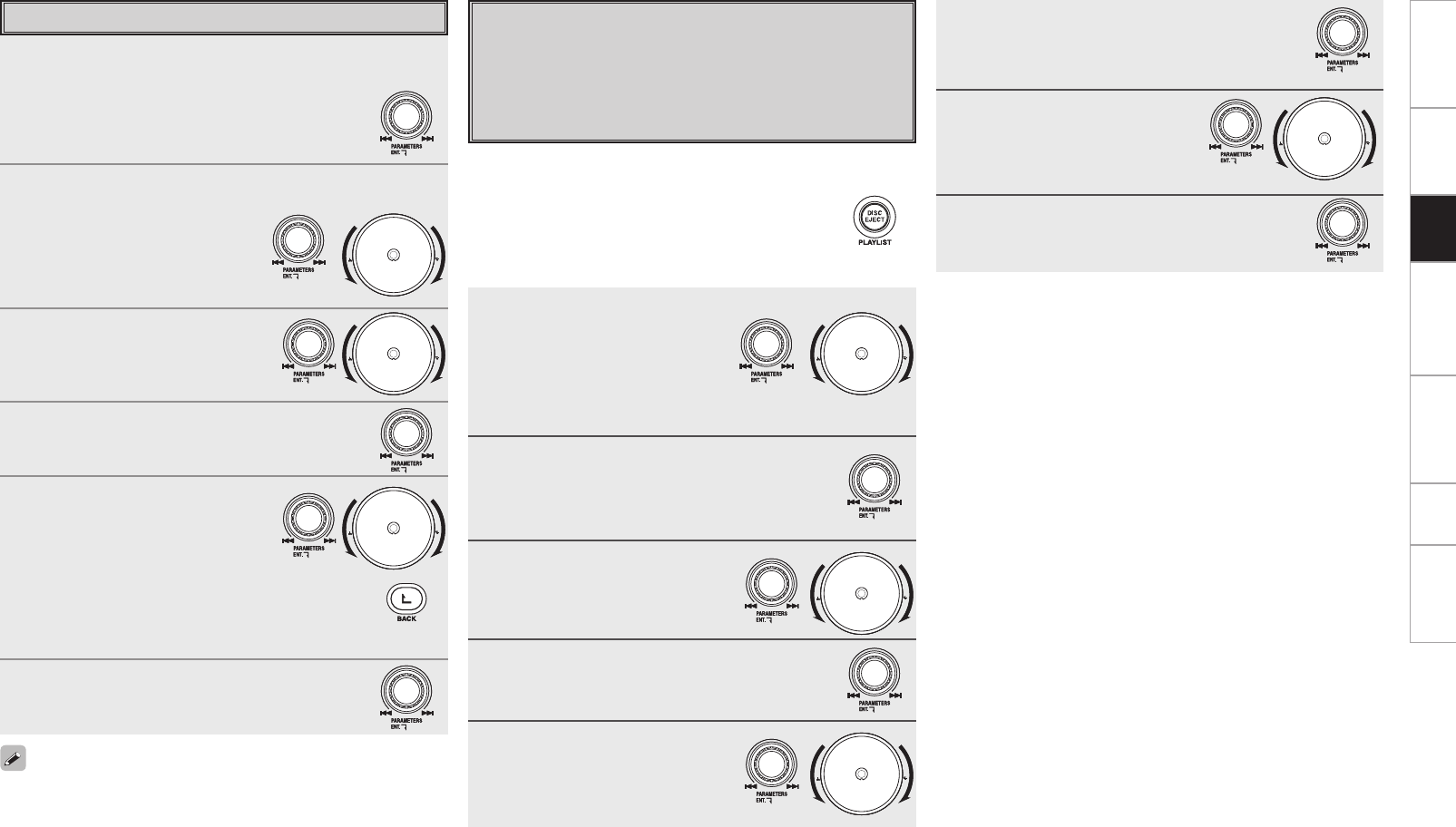
Getting Started Connections Specifications
Basic Operations Memo Function Utility
1
At the top menu of the le playback mode, turn either
the PARAMETERS knob or Scratch disc and select
“Folder”.
2
Press either the PARAMETERS knob or the right side
of the scratch disc to set.
A list of file names is displayed.
3
Turn either the PARAMETERS
knob or the Scratch disc to
select the desired folder name.
4
Press the PARAMETERS button to set.
A list of the tracks or the names of the folders within
that folder is displayed.
5
Turn either the PARAMETERS
knob or the Scratch disc to
select the track you want to
play.
b When a folder name is selected, a list of the folders
within that folder is displayed.
Press the BACK button to return to the display of the
folder one folder up.
6
Press the PARAMETERS button to set.
The cue standby mode is set at the track selected in
step 5.
Searching by Folder Name
Folder name searching is only possible for tracks/folders stored in the
database.
1
At the top menu in the
playlist play mode, turn
either the PARAMETERS
knob or the Scratch disc
and select “Playlist Name”
or “Category”.
2
Press the PARAMETERS button to set.
The category or playlist names are displayed.
b If “P-list Name” has been selected, proceed to step
3.
3
Turn either the PARAMETERS
knob or the Scratch disc to
select the category name.
4
Press the PARAMETERS button to set.
5
Turn either the PARAMETERS
knob or the Scratch disc to
select the “Play List”.
Playlist searching
The following describes the procedure for searching from the top
menu in the playlist play mode.
To top menu
When in the file playback mode:
Press the PLAYLIST button while in the pause or standby mode.
Playlist Play Mode
This mode is for searching for and selecting playlists on
a USB memory device and playing the MP3/WAV files
registered on that list.
b Use the included “DENON DJ Music Manager” to create
playlists.
About the “Top 40” and “Favorite” lists
These lists can be selected directly from the top menu in the playlist
play mode. They allow you to select the desired track easily, without
any troublesome searching operations.
Use the included “DENON DJ Music Manager” to edit them. A
maximum of 40 tracks can be registered at “Top 40”, while up to 99
tracks can be registered at “Category”.
6
Press the PARAMETERS button to set.
A list of the tracks on the selected playlist is
displayed.
7
Turn either the PARAMETERS
knob or the Scratch disc to
select the track you want to
play.
8
Press the PARAMETERS button to set.
The cue standby mode is set at the track selected in
step 7.
Playback
- DN-S1200 1
- IMPORTANT SAFETY 2
- INSTRUCTIONS 2
- CAUTION: 5
- Getting Started 6
- Main Features 7
- Part Names and Functions 8
- Front Panel 10
- Rear Panel 10
- Q0Q1Q2Q3Q4Q5Q6 11
- Connections 12
- Switching the Device 13
- Playback 14
- Top menu Top menu 15
- Searching Procedure 16
- File Playback Mode 16
- Searching by Folder Name 17
- Playlist Play Mode 17
- Text Search 18
- Basic Operations 19
- PITCH BEND + button to 20
- JOG MODE 20
- Next Track Function (CD/USB) 21
- A/B Trim 23
- Auto BPM Counter 23
- Effector 24
- Platter Effects 25
- About Memo 27
- Memo Mode Select 27
- About Character Input 28
- Utilitymode 29
- DB Create 29
- Preset Data 30
- Memo Data 30
- Initialize 31
- Preset Mode 32
- Compatible Files 33
- Specifications 34
- PROFESSIONAL BUSINESS COMPANY 35








Comments to this Manuals