Denon Cocoon Home Owner's Manual Page 12
- Page / 42
- Table of contents
- TROUBLESHOOTING
- BOOKMARKS
Rated. / 5. Based on customer reviews


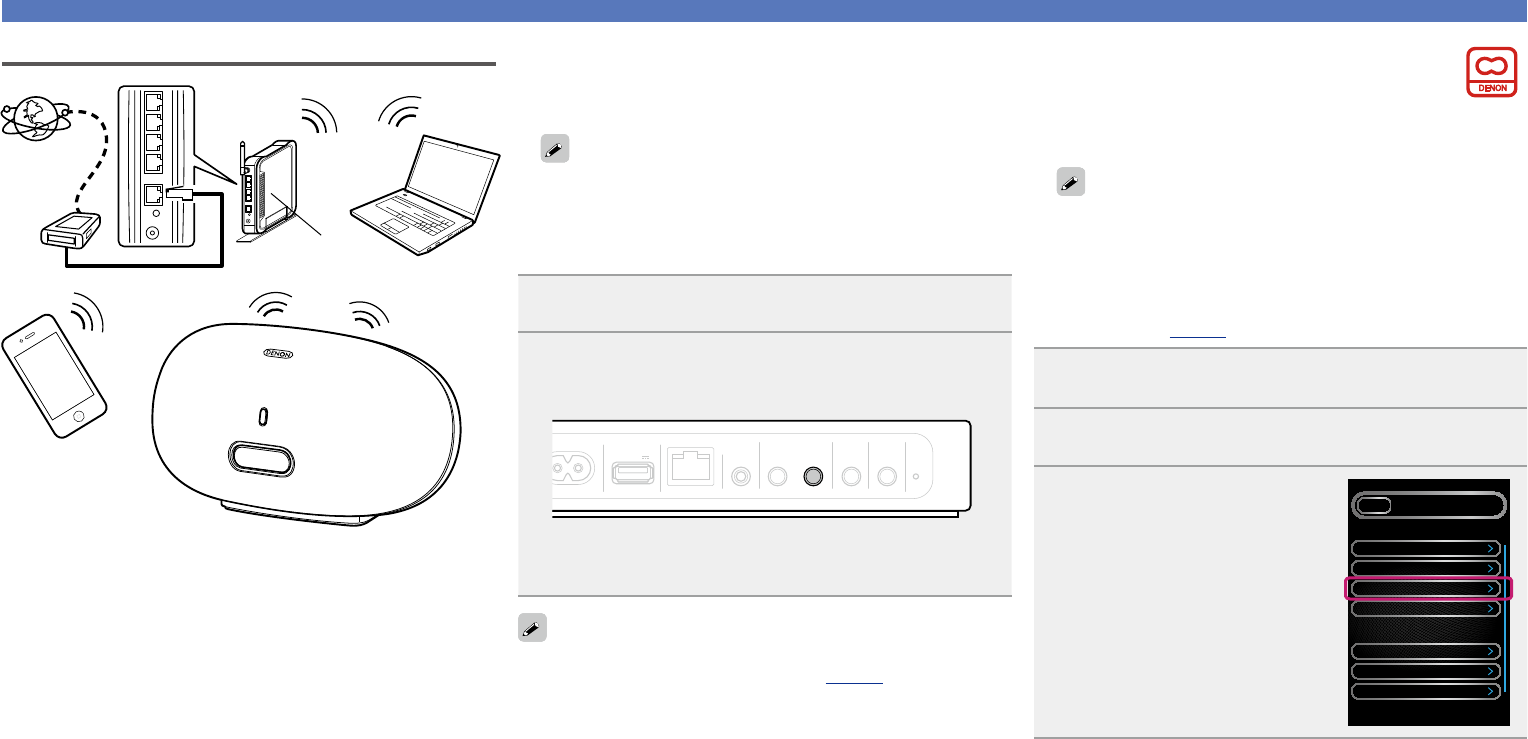
9
Network connections and settings
n When your router is equipped with a WPS
button
By just pressing the WPS button on your router and this unit, the
wireless LAN connection settings are made.
•Before turning this unit on, make sure that an Ethernet cable is
not connected to this unit. If a cable is connected, have this unit
enter the power standby mode and disconnect the cable.
•After the unit is turned on, it takes approximately 30 seconds for
the WPS button on this unit to be available.
1
Press the WPS button of the router.
2
Press WPS on the rear panel.
“Connecting” is displayed, and the unit starts connecting to
the LAN.
AC IN
USB NETWORK WIRELESS LAN LOUDNESS
ON
/
STANDBY
AUX IN NETLINK WPS
5V 0.5A
•When the connection is made successfully, “Succeeded” appears.
•If the connection cannot be established, “Connection Failed” is
displayed. Perform steps 1 – 2 again.
•If this unit is still not connected to the network after this procedure,
manually enter the PIN code of WPS (vpage25).
n When your router is not equipped with
a WPS button and you are using iPhone,
iPod touch or iPad
Use the DENON application “Cocoon App” to make the wireless
LAN connection settings.
•“Cocoon App” is free.
•Before turning this unit on, make sure that an Ethernet cable is
not connected to this unit. If a cable is connected, have this unit
enter the power standby mode and disconnect the cable.
•To make the connection settings by using PC without iPhone,
iPod touch or iPad, see “Using PC to make network settings of
this unit” (vpage11).
1
Download “Cocoon App” to your iPhone, iPod touch
or iPad from App Store.
2
Start the application.
3
When the “SETUP” screen is
displayed, tap “NetLink”.
•“Scanning network for devices”
is displayed.
SETUPBACK
Device DSD500 Bed Room
Theme
NetLink
Language
English
Clock
App Setting
DSD500 Bed Room Setting
Auto
Network Settings
Volume Settings
Wireless LAN
iPhone, iPod touch
and iPad
To WAN side
PC
Internet
Modem
Router with
access point
Preparations
Operations
Informations
Preparations
v See overleaf
- Owner’s Manual 1
- IMPORTANT SAFETY 2
- INSTRUCTIONS 2
- NOTES ON USE 3
- Getting started 4
- Features 5
- Cautions on handling 5
- Remote operation 6
- Connections 8
- Connecting an iOS device 9
- Required system 10
- Preparations 11
- Operations 11
- Informations 11
- WPS on the rear panel 12
- NETLINK on the rear panel 14
- Playback 16
- Various memory functions 17
- Playing an iOS device 17
- AirPlay function 18
- Listening to internet radio 20
- Playing a USB memory device 21
- Playing a portable player 22
- About playback 24
- Important information 24
- How to make detailed settings 25
- Setting the clock (Clock) 26
- Setting the volume limit 28
- (Max Vol Level) 28
- Part names and functions 31
- Remote control unit 32
- Other information 33
- Explanation of terms 34
- Troubleshooting 36
- 1 button in iTunes or 37
- Resetting the microprocessor 38
- Specifications 39
- InformationsInformations 40
- Dimensions 41
- D&M Holdings Inc 42
- 3520 10118 00AD 42
 (39 pages)
(39 pages) (21 pages)
(21 pages)







Comments to this Manuals