Denon CEOL Noir Owner's Manual Page 45
- Page / 58
- Table of contents
- TROUBLESHOOTING
- BOOKMARKS
Rated. / 5. Based on customer reviews


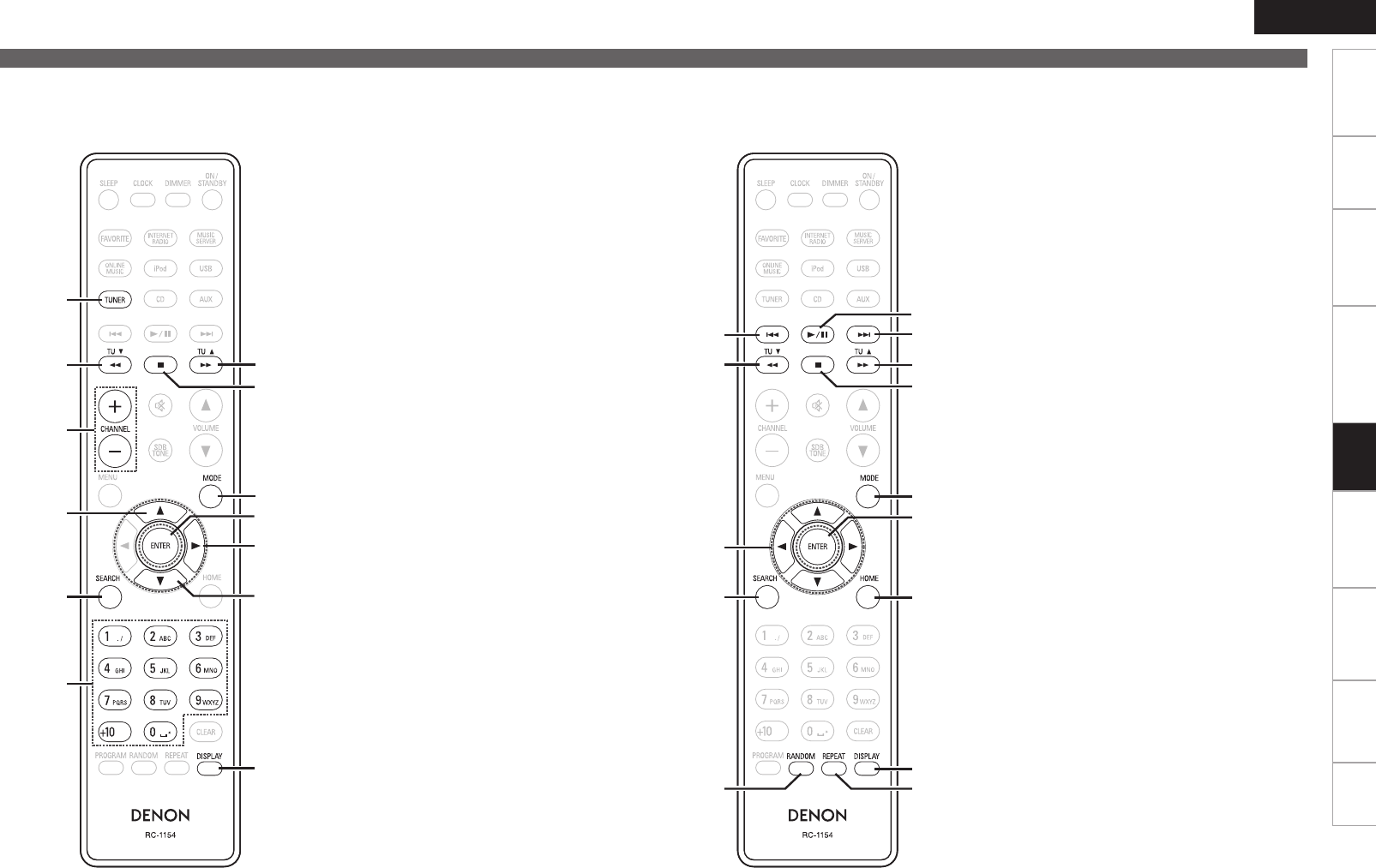
39
Getting Started Connections
Basic Operations Advanced Operations TroubleshootingExplanation termsInformationInformation Specifi cations Index
ENGLISH
w
t
y
r
y
w
q
i
o
e
u
y
Q0
q TUNER button ············································ (16)
w TUNING buttons (TU d, TU f) ·················· (16)
e Stop button (2) ·········································· (16)
r Channel buttons (+, –) ································ (17)
t MODE button ·············································· (16)
y Cursor buttons (ui p) ····························· (16)
u ENTER button ············································· (16)
i SEARCH button ·········································· (16)
o Number buttons ········································· (17)
Q0 DISPLAY button ·········································· (24)
n Buttons that work with the tuner
The buttons listed at “Buttons that work with all input sources” can also be used.
Q2
t
o
e
q
Q1
i
u
e
q
r
y
w
Q0
q Reverse-skip/Forward-skip buttons
(8, 9) ·················································· (18)
w Play/Pause button (1/3) ··························· (17)
e Fast-reverse/Fast-forward buttons
(6, 7) ···················································· (18)
r Stop button (2) ·········································· (18)
t MODE button ·············································· (17)
y ENTER button ············································· (17)
u Cursor buttons (uio p) ·························· (17)
i SEARCH button ·········································· (19)
o HOME button ·············································· (18)
Q0 RANDOM button ········································ (18)
Q1 DISPLAY button ·········································· (18)
Q2 REPEAT button ··········································· (18)
n Buttons that work with iPods or USBs
The buttons listed at “Buttons that work with all input sources” can also be used.
Part names and functions
1.RCDN7E2_ENG_5th_0831.indd 391.RCDN7E2_ENG_5th_0831.indd 39 2010/09/01 15:10:062010/09/01 15:10:06
- NETWORK CD RECEIVER 1
- IMPORTANT SAFETY 3
- INSTRUCTIONS 3
- Contents 7
- Getting started 8
- About the remote control 10
- Connections 11
- Connecting a TV 12
- Connecting an antenna 13
- Connecting an iPod 15
- Connecting the power cord 16
- Basic operations 17
- S.Direct 18
- CD playback 19
- (Program playback) 20
- MP3 and WMA fi les playback 21
- Tuner playback 22
- playback 23
- USB memory device playback 24
- Network audio playback 25
- n Internet radio operation 26
- Listening to Last.fm 27
- Listening to Napster 28
- Listening to AUX 29
- Favorite function 29
- Advanced operations 30
- Menu map 31
- <BUTTON> 32
- [BUTTON] 32
- Setting the Time Zone 33
- Setting the Summer Time 33
- Auto Adjust 33
- (24-Hour Display) 33
- Connecting Wired LAN 34
- Connecting Wireless LAN 35
- Last.fm Display 36
- Party Mode Function 37
- Other Network 38
- Setting the others [Other] 39
- Other functions 40
- Auto power on 41
- Last function memory 41
- Information 42
- Rear panel 43
- Top panel 43
- Remote control 44
- Part names and functions 45
- MP3 and WMA 47
- USB memory device 48
- Network audio 49
- Explanation terms 50
- Troubleshooting 51
- GRemote controlH 52
- Getting Started Connections 53
- GLast.fmH 54
- GNapsterH 54
- GWireless LANH 54
- Specifi cations 55
- D&M Holdings Inc 58
 (65 pages)
(65 pages)







Comments to this Manuals