Denon AVR-1907 User Manual Page 50
- Page / 74
- Table of contents
- TROUBLESHOOTING
- BOOKMARKS
Rated. / 5. Based on customer reviews


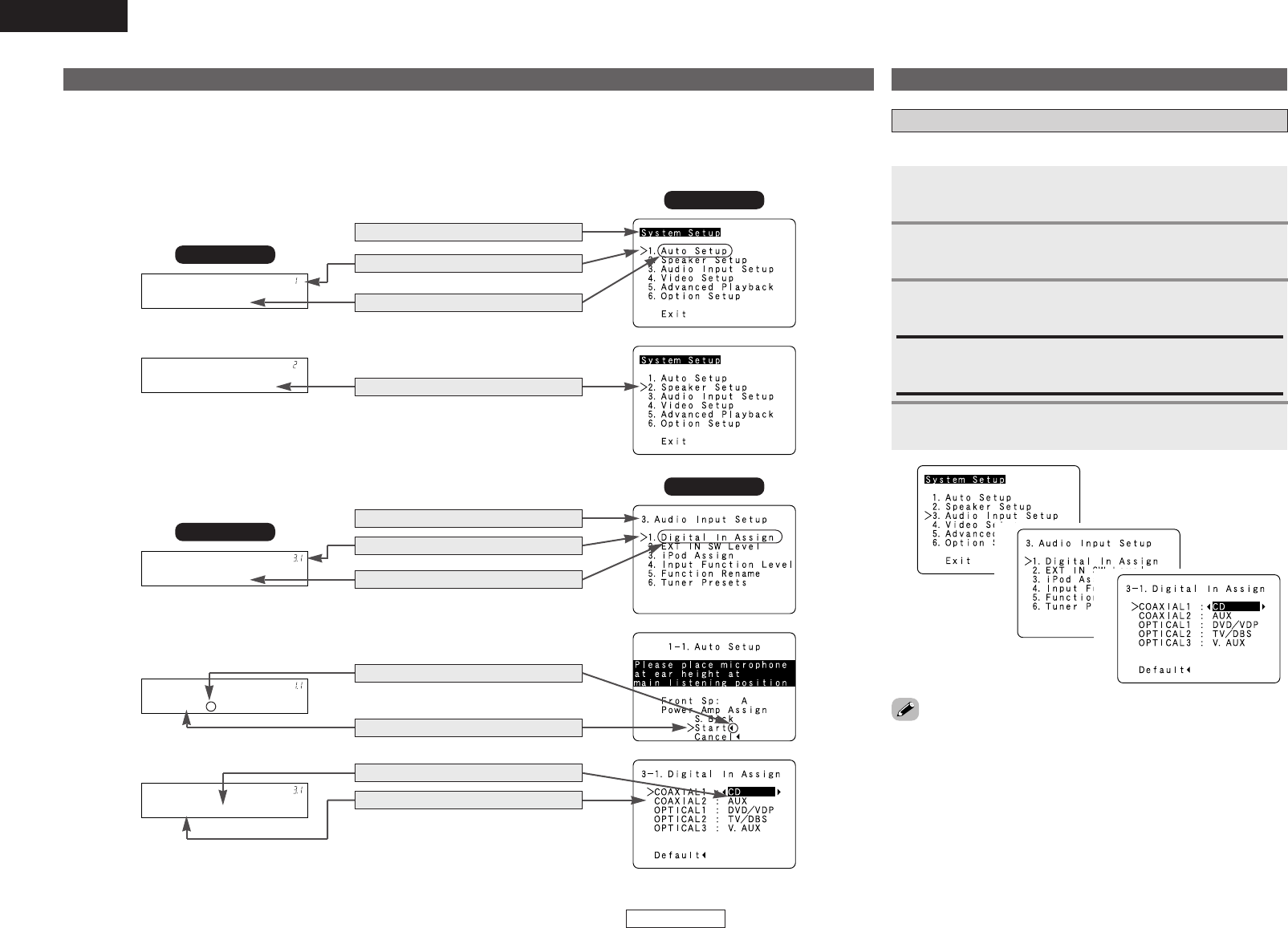
Advanced Setup – Part 1 Advanced Setup – Part 1
47
ENGLISH
ENGLISH
The AVR-1907 is equipped with an intuitive and easy-to-understand on screen display, and is equipped with an alphanumeric front panel display
that can also be used to check and adjust settings. We recommend that you use the on screen display when you make system adjustments.
Some representative front display and on screen display examples are shown below.
About the on screen display and front display
[ On screen display ]
Top menu
Main menu
[ Front display ]
A
u t o S e t u p
Top menu
Screen title
No.
Sub-menu title
S
p e a k e r S e t u p
To select a menu, press
DD
or
HH
.
D
i g i t a l I n
Main menu
Screen title
No.
Sub-menu title
* A u t o S e t u p
S
t a r t <
Press
FF
to execute.
Currently selected line
C
O A X 1 < C D >
Current setting
Currently selected line
Audio Input Setup
Setting the Digital In Assignment
This assigns the different input function for the digital input terminals.
Press
DD HH
to select “Audio Input Setup”, then press
ENTER.
Press
DD HH
to select “Digital In Assign”, then press
ENTER.
Press ENTER.
Press
DD HH
to select the input terminals, then press
FF
GG
to set.
• “TUNER” cannot be selected on the “Digital In Assign” screen.
• It is not possible to make the “Digital In Assignment” settings for
the function assigned at “iPod Assignment”.
3
2
1
CD, AUX, DVD, TV, VCR, V. AUX, CDR:
Assign the different function according to the devices connected
to the AVR-1907’s input terminals.
4
1
2
3
- AVR-1907 1
- SAFETY INSTRUCTIONS 2
- ¢ NOTE ON USE 3
- Contents 4
- Getting Started 5
- About the remote control unit 6
- Inserting the batteries 6
- Cautions on installation 6
- Part names and functions 7
- Front panel 7
- !3!4 !2 !1 !0 o i u y 8
- [ Rear ] 9
- Easy Setup Procedure 10
- ¢ Connections 11
- Speaker connections 11
- ¢ Speaker impedance 11
- Note on speaker impedance 11
- DVD player 12
- Front A Front B Front A+B 14
- Connecting Other Sources 16
- On screen display signals 17
- The video conversion function 17
- Connecting a TV/DBS tuner 18
- Connecting a VCR 19
- Connecting a tape deck 19
- Connecting a CD player 19
- ¢ AM loop antenna assembly 20
- Connecting the XM terminal 21
- Connecting the iPod 21
- ZONE2 out connections 22
- ZONE2 speaker out connections 22
- Power amplifier 23
- Basic Operation 24
- Sources recorded in DTS-ES 25
- Sources recorded in stereo 26
- Sources recorded in monaural 26
- IIx CINEMA: 27
- IIx MUSIC: 27
- DOLBY PLIIx 28
- NEURAL SURROUND 28
- DTS NEO:6 28
- (When “MUSIC” is selected) 29
- Surround modes and parameters 30
- Radio ID 38
- Channel name 38
- Song title / Artist name 38
- Channel number 38
- Channel category 38
- Advanced Operation 39
- (iPod screen) 40
- MAIN ZONE 7.1-channel systems 42
- MAIN ZONE 5.1-channel systems 43
- Advanced Setup – Part 1 46
- 4. Video Setup 47
- 3. Audio Input Setup 47
- 5. Advanced Playback 48
- 6. Option Setup 48
- (When “CDR/TAPE” is selected) 51
- IIx Cinema) 55
- Advanced Setup – Part 2 57
- (2 speakers) 59
- (1 speaker) 59
- [MODE SELECTOR 2] 61
- [MODE SELECTOR 1] 61
- [MAIN ON] 61
- [ZONE2 OFF] 61
- [NUMBER] 61
- DD HH FF GG 63
- [MODE SELECTOR 1] to “VIDEO” 65
- Additional Information 66
- Troubleshooting 68
- Specifications 69
- ¢ List of preset codes 70
- DBS (SATELLITE) 72
- 014111 (default) 73
- TOKYO, JAPAN 74

 (94 pages)
(94 pages)
 (37 pages)
(37 pages)







Comments to this Manuals