Denon AV Surround Receiver AVR-5803 Operations Instructions
Browse online or download Operations Instructions for AV receivers Denon AV Surround Receiver AVR-5803. Denon AV Surround Receiver AVR-5803 Operating instructions User Manual
- Page / 84
- Table of contents
- TROUBLESHOOTING
- BOOKMARKS



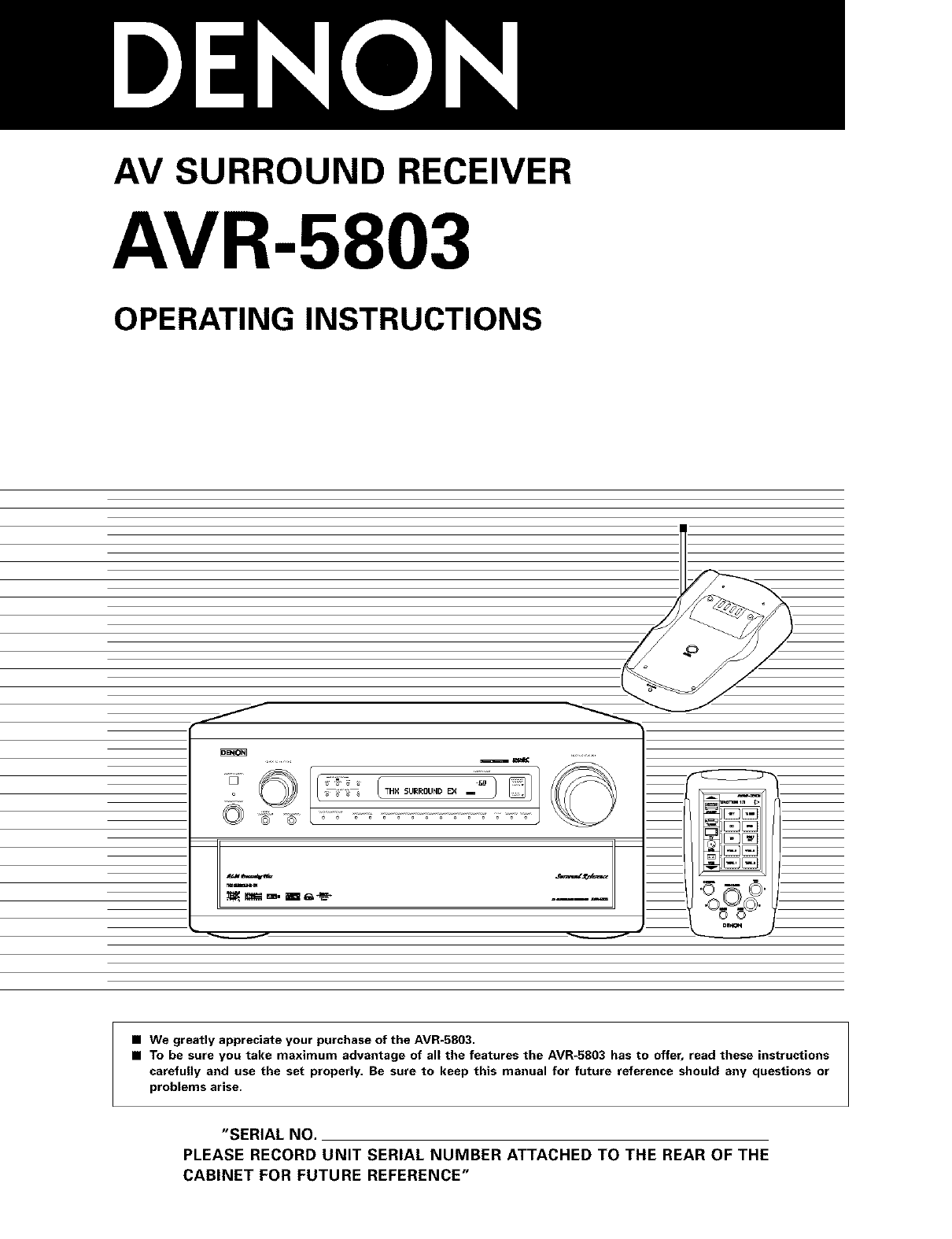
- AVR-5803 1
- SAFETY INSTRUCTIONS 3
- TABLE OF CONTENTS 4
- [] BEFORE USING 4
- [] CAUTIONS ON INSTALLATION 4
- [] CAUTIONS ON HANDLING 5
- [] FEATURES 5
- [ AC outlets (wail) ] 7
- AC cord AC 120V, 6OHz 7
- DIGITAL EXT. IN 7
- TVorDBStunel 8
- Video deck 2 9
- Vdeo deck 1 9
- %...... _ iI 7 _ II _l I O_ 9
- [ 000o ] 10
- _NNNNNNN_ 11
- !? .......E=[3 12
- Connecting banana plugs 13
- Connections 14
- [] PART NAMES AND FUNCTIONS 15
- AVNd p- D ERi_ 16
- L____,L____,L___ 18
- L___, L___, L____ 18
- 19
- 'Speaker Configuration 20
- _Surround 20
- S_ A _[_] 20
- Sp. B _[_ 20
- Sp, Back 20
- Crossoverfrequency 22
- 'IHI 22
- Delay Time 23
- Boundary Galn 27
- Compensation 27
- Auto Surround Mode 32
- On Screen Display 35
- [] REMOTE CONTROL UNIT 37
- [] OPERATION 38
- I,o°.oo.o":,T% 39
- [FN PRO LOGIC] 40
- _" PARAMETER 40
- (* TUNERPRESETI 40
- SURROU@A+B_ 41
- °F "S 42
- 8B{238E3 43
- EXT.IN-1_ EXT IN-2 44
- MULTI CH DIRECT 44
- SURROUND 2is 45
- {Main u/Jr) 45
- <! .-ZONE1415 _> 46
- < SETTIN6315 ;> 46
- 13'lrl3 47
- [2E][2E] 48
- I .....II = 0ol 49
- 1"0_ 4 51
- Checking the input signal 52
- THX CINEMA _ 53
- .N ' 54
- 1-@} 1-® 56
- [_ DOLBY PL II CINEMA 57
- {Main u/it) 58
- Play a program source 59
- {Remote control uTlit} 60
- {Remote cor/trol atilt} 60
- (Remote COTlt/OI ul/it/ 60
- (Remote COTltrOI u/it) 60
- AV_p.OEN_ 60
- SURROUND MODE 62
- _o:e_ I-Il!'d: 63
- SB CH OUT 63
- [] LISTENING TO THE RADIO 66
- O [l:::: 68
- [] TROUBLESHOOTING 69
- [] ADDITIONAL INFORMATION 70
- J " 71
- AS seen from above 72
- _ Cef_ter speaker 73
- \ Surroul/d back 73
- /J 60 to 90 cr,/ 73
- TM Discrete 6,1 76
- TM Matrix 6.1 76
- TM surround 76
- × ] o ] o 81
- [] SPECIFICATIONS 82
- DENON, Ltd 84
Summary of Contents
AV SURROUND RECEIVERAVR-5803OPERATING INSTRUCTIONSJ..._... _ ½=°=°=°=@0o_uu• We greatly appreciate your purchase of the AVR-5803.• To be sure you
• When making connections, also refer to the operating instructions of the other components• The signals input to the color difference (component) vid
_. AM LOOP ANTENNA(Supplied}F type converter plug {attached)• Whefl usil/g the FM allteflr/aat Cae{_ to this apparatus25 [_/ohmsCOAX ALCABLEfDIRECTION
• These jacks are for inputting multi-channel audio signals from an outboard decoder, or a component with a different type of multi-channeldecoder, su
• Connect the speaker terminals with the speakers making surethat like polarities are matched ( (_ with (_ , (_ with e ).Mismatching of polarities wil
Connections• When making connections, also refer to the operating instructions of the other componentsConnection }ack forsubwoofer wth built-inam@tier
[] PART NAMES AND FUNCTIONS• For details on the functions of these parts, refer to the pages given in parentheses ().@®®®O Power indicator ...
• For details, refer to the separate (supplied) RC-8000 operating instructionsDENONO TransmitterTouch panelCHANNEL up/down buttonsMUTE buttonUSB termi
• System setup items and default values (set upon shipment from the factow)SpeakerCoTlf gurat[on(Su/roundSpeakerSetti/g)System setupInput tie cor&apos
NOTES:• The omscreen display signals are output with priority to the S_VIDEO MONITOR OUT jack during playback of a video component Forexample, if the
12o_; ST^NDB¥(Main uTlit}Check that aN the connections arecorrect, then turn on the main unit'spowerEither lightly press on the remote control un
• SAFETY PRECAUTIONSCAUTION: TO REDUCE THE RISK OF ELECTRIC SHOCK,DO NOT REMOVE COVER (OR BACK), NOUSER-SERVICEABLE PARTS INSIDE, REFERSERVICING TO QU
• The composition of the signals output from the different channels and the frequency response are adjusted automatically according to thecombination
ParametersLarge ... Select this when ushqg speakers that can fully reproduce low sounds of below 80 Hz.Smafl ... Select this
Enter the settingThe System Setup Menu reappears.Crossoverfrequency• Set the frequency (Hz) below which the bass sound of each main speakers is to out
• Input the distance between the listening position and the different speakers to set the delay time for the surround mode• The delay time can be set
Set the distance between thecenter speaker and listeningposition.The distance changes in units of01 foot (003 meters) each timethe button is pressed.
4Select the modeSelect "Auto" or "Manual".• Auto:Adjust the level while listening to the test tones produced automaticallyfrom the
After the above settings are completed, press jog stick "ENTER"The "Channel Level" screen reappearsPress jog stick "ENTER&quo
4mR©When using a THX Ultra2 compatiMe subwoofer or subwoofer thatfrequency response extends to 20 Hz, select "Yes". Otherwise select"No
• This unit features a subwoofer peak limit control which prevents distortion and damage in the loudspeaker system by controlling the maximumbass volu
CAUTION!• The master volume is set to "-30 dB" when test tones are output• The test tones are for confirming the low frequency playback limi
1.2.3.4.5.6.7.8.g.10.11.12.SAFETY INSTRUCTIONSRead Instructions - All the safety and operating instructionsshould be read before the product is operat
• Select the input signal to be output from the video monitor output terminal. (For details, refer to page 81 .)1At the System Setup Menu select "
The AVR-5803 is equipped with two sets of multi-zone outputsMulti-zone 1 is a pre+output with an output +evel adjustment functionMulti-zone 2 is a fix
2Press jog stick "ENTER" to switch to the "Multi Zone Control" screenMulti Zone Control_Multi Zone1Vol. LevelPower Amp AssignmentE
• Set the method of playback of the analog input signal connected to the Ext Ira1 and Ext Ira2 terminal1At the System Setup Menu select "Ext.ln S
1Select "Digital Multi Ch In" on the System SetupMenu screen, then press jog stick "ENTER"System Setup MenuAudio DelayMulti Zone C
• Use this to turn the on-screen display (messages other than the menu screens) on or off1At the System Setup Menu select "On Screen Display"
©Select "Yes" for Start"Search" flashes on the screen and searching begins"Completed" appears once searching is complete
• On-screen display signalsSignaB input to the AVR-5803 On-screen display signal output (MONITOR output jacks)VDEQ signal input iack S-video signal in
[] OPERATIONm3AVAMp-DENOp<_ FUNCTION I15Refer to "CONNECTIONS" (pages 6 to 14) and check that allconnections are correct.To operate with
1oO3 5F, 02<I _UNCnON 1163I,o°.oo.o":,T%2IIISelect the input source to be played.Example: CD_NPLJT_;E_ECTOR0 %(Mainunit) (Remotecontrolunit}-_
• INTRODUCTIONThank you for choosing the DENON AVR_5803 Digital Surround A / V receiver This remarkable component has been engineered to provide super
Select the play mode.Example: StereoSTEREO(Mainu/Jr) (Remotecontrolunit}Start playback on the selected component.• For operating instructions, refer t
Adjust as desired with the CONTROLknob.• To increase the bass or treble:Turn the control clockwise (The bassor treble sound can be increased toup to +
With the exception of the case in [2] below, only the signal connected to the analog input jacks are output from the REC OUT and muki-roomoutput jacks
[3] Dolby Headphone recording• When RECOUT mode is set to "source", with the AVR=5803 it is possible to output signals encoded in the Dolby
1Set the external input (EXT IN) modePress the EXT IN (on the EXT IN buttonon the remote control unit) to switch theexternal input.The playback switch
The AVR-5803 is equipped with three 2_channel playback modes exclusively for musicSelect the mode to suit your tastes1PURE DIRECT modeIn this mode, th
MULTI ROOM MUSIC ENTERTAINMENT SYSTEM• When the outputs of the MULTI ZONE AUDIO OUT terminals are wired and connected to integrated amplifiers install
[2] Multi-zone playback using the MULTI ZONE 2 terminalsThe AVR-5803 is equipped with audio pre output terminals with a fixed output level (M-ZONE 2)
I_]SURROUND• Before playing with the surround function, be sure to use the test tones to adjust the playback level from the different speakers This ad
MAIN UNIT:Turn the CONTROL knob to adjust thelevel of the selected speakerREMOTE CONTROL UNIT:Move jog stick "ENTER" back and forthto adjust
[] CAUTIONS ON HANDLING• Switching the input funCtion when input jacks are notconnectedA clicking noise may be produced if the input function is switc
The AVR-5803 is equipped with many surround modes We recommend using the surround modes as described below in order to achieve themaximum effect for t
When the HOME THX CINEMA button is pressed, the surround mode is set as follows according to the signal that is played:_} THX Surround EX (THX Ultra2
Surround parameters _1_DECODER:Select the decoder to be used when playing 2-channel sources hqthe Home THX Cinema mode.PL I] C ...The signals are deco
[2] To play in the THX Surround EX/Home THX Cinema Surround mode for sources recorded in Dolby Digital or DTS12Select the program source[Selecting a d
I2Select the input source.[ Playback with digital input I@ Select an hqput source set to digital (COAXIAL/OPTICAL)(see page 29).N_UT !;ELECT{/R0(Mainu
Surround parameters _3)CINEMA EQ. (Cinema Equalizer):The Cinema EQ function gently decreases the level of the extreme high frequencies, compensating f
When watching a DVD or other video source, the picture on the monitor may seem delayed with respect to the sound In this case, adjust theaudio delay t
Select the function to which the component you want to playis connectedEX:2_N_LJT_;E_ECTOR{Mainu/it) (Remotecontolunt)Select the Dolby Surround Pro Lo
_ Select the various surround parameters (2_Adjust the parameters setting.FUNCTION(Main u@t) (Remote co/trol unt)CONTROL{Main u/it)_m(Remote ¢ol/t rol
Surround playback can be conducted for the analog input and PCMdigital input 2_channel signalsSelect the DTS NEO:6 mode.DTSSURROUND(Main u/it) (Remote
14.Seven Identical Power AmplifiersFeaturing discrete high current power transistors, the power ampsection is THX Ultra certified for top performance
The Dolby Headphone mode is set when headphones are connected to the PHONES iack while in the DOLBY/DTS SURROUND mode1{Remote control uTlit}When the S
[] DENON ORIGINAL SURROUND MODES• The AVR_5803 is equipped with a built_in high performance DSP (digital signal processor) that uses digital processin
1Select the surround mode for the input channelSURROUND MODE_'DE SCm 7OH DS_... SCReEn SERES SI_U_a IOn(Main utlit}The surround mode switches in
• Use the tone control setting to adjust the bass and treble as desired1(Remote ¢ol/t rol unit)Display the surround parameterscreen on the monitor&quo
Surround parameters :5=EFFECT,"This parameter turns the effect signals with muW surround mode speaker effects on and off in the WIDE SCREEN mode
ModePURE DIRECT, DIRECTMULti CH DIRECTSTEREOEXTERNALNPUTMUL-I CH NWDE SCREENHOME THX CINEMADOLBY PRO LOGIC 1]DOLBY DIGITALDTS SURROUNDDTS NEO65/7CH S-
[] LISTENING TO THE RADIOTo operate the tuner by remote control, switch the remote control device to "TUNER".Set the input function to "
To operate the tuner by remote control, switch the remote control device to "TUNER".12Use the "Auto tuning" or "Manual tuning
12Main unit:Watching the display, press the MODE SELECT button until"TUNER PRESET" appears on the set's displayRemote control unit:Watc
[] TROUBLESHOOTINGIf a problem should arise,first check the following.1. Are the connections correct ?2. Have you operated the receiver according to t
• When making connections, also refer to the operating instructions of the other componentsCD ecorder or Tape deck 1 ou r_'UT IN['UrR L R L[
[] ADDITIONAL INFORMATIONThere are currently various types of multi-channel signals (signals or formats with more than two channels)• Types of multi-c
The THX Surround EX format adds new "Surround Back" (SB) channels to the conventional 5.1_channel system This makes it easy to achievesound
Here we describe a number of speaker settings for different purposes. Use these examples as guides to set up your system according to the typeof speak
FroTstspeake s_ Cef_ter speaker/ i\\ Surroul/d back_-_peak_Surround speakers B(3} When using different surround speakers for movies and musicTo achiev
The AVR-5803 is equipped with a digital signal processing circuit that lets you play program sources in the surround mode to achieve the samesense of
@) Dolby Pro Logic ]1• Dolby Pro Logic ]I is a new multi-channel playback format developed by Dolby Laboratories using feedback logic steering technol
Media DTS Digital output jacks Playback method {reference page)CD Optical or coaxial digitaE output Set the input mode to "AUTO" or "DT
• DTS Neo:6 CinemaThis mode is optimum for playing movies Decoding is performed with emphasis on separation performance to achieve the sameatmosphere
THX Ultra2 TMBefore any home theater component can be THX Ultra2 certified, it must incorporate all the features above and also pass a rigorous series
Syste ¥1setupInput tie cor'lbinat[on of speakers n your system and theircorresponding sizes (Small for regu}ar speakers, Large for ful size,full
• To connect the video signal, connect using a 75 _/ohms video signal cable cord. Using an improper cable can result in a drop in picture quality.• Wh
ModePURE DIRECT, DIRECTMULti CH DIRECTSTEREOEXTERNALNPUTMUL-I CH NWDE SCREENHOME THX CINEMADOLB¥ PRO LOGIC 11DOLB¥ DIGITALDTS SURROUNDDTS NEO65/7CH S-
• Differences in surround mode names depending on the input signalsSurround ModePURE DIRECT, DIRECTSTEREOHOMETHXCINEMAANALOG LINEAR PCM DTS (51 ch}C_
[] SPECIFICATIONS• Audio section• Power amplifierRated output:Dynamic power:Output terminals:• AnalogInput sensitivity / input impedance:Frequency res
• GeneralPower supply:Power consumption:Maximum external dimensions:Mass:• Remote control unit (RC-8000)Batteries:External dimensions:Mass:AC 120 V, 6
DENON, Ltd.16 11, YUSHIMA 3 CHOME, BUNKYOU KU, TOKYO 113 0034, JAPANTelephone: (03) 3837 5321Printed in Japan 51 / 3874 005
• When making connections, also refer to the operating instructions of the other components• A note on the S input jacksThe input selectors for the S
 (28 pages)
(28 pages)



 (195 pages)
(195 pages)







Comments to this Manuals