Denon DN-F650R Owner's Manual Page 10
- Page / 54
- Table of contents
- TROUBLESHOOTING
- BOOKMARKS
Rated. / 5. Based on customer reviews


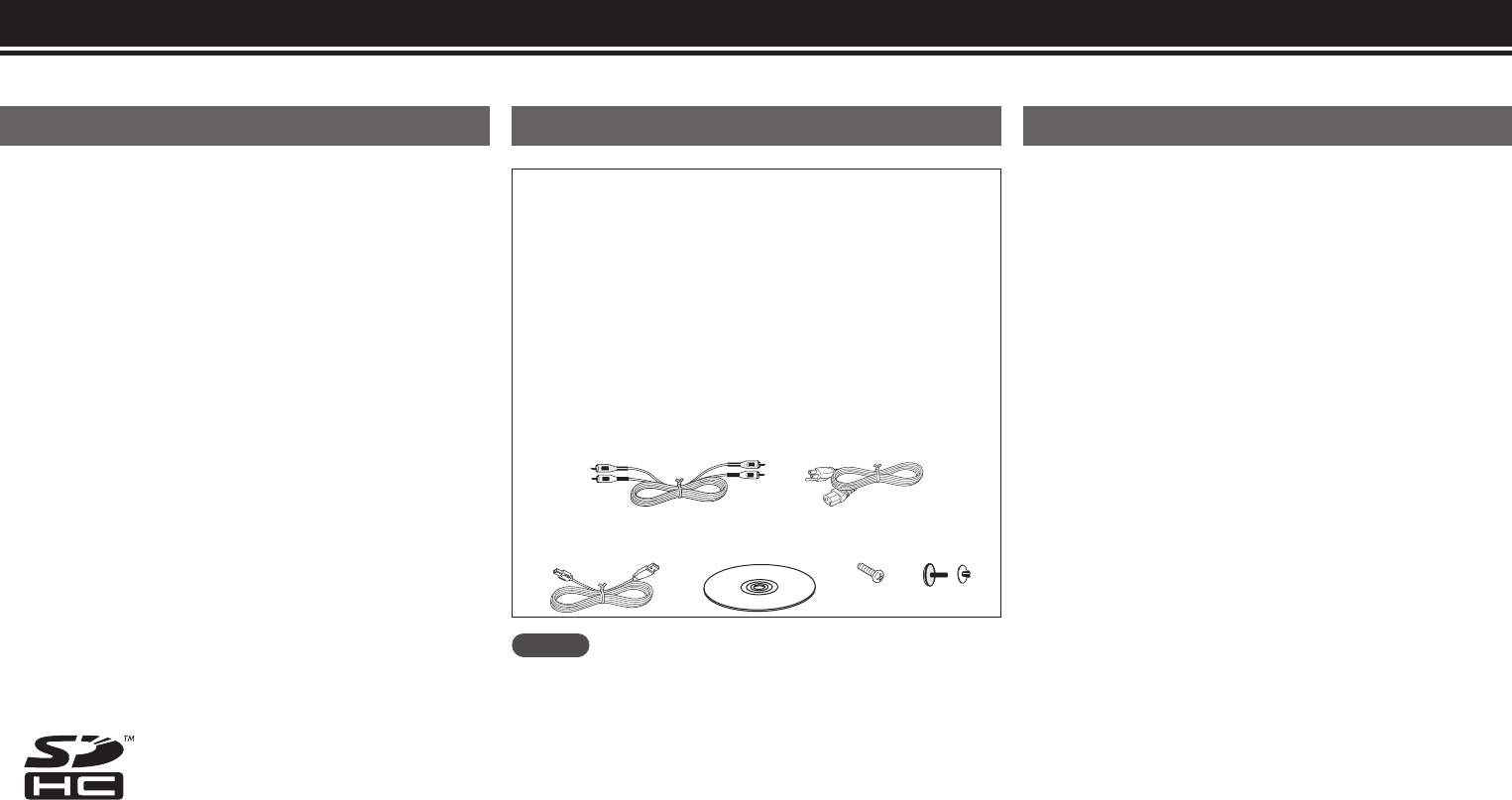
2
Main features
• Stereo (2 channel) or monaural (1 channel) recording and playback
• Recording to various SD cards, USB flash memory, or external USB
device (mass storage class)
• 2 Types of recording format
– Recording using MP3 (MPEG1 Layer III) audio compression format.
– Recording using 16-bit or 24-bit Linear PCM format (uncompressed
audio). Maximum 24-bit 96kHz uncompressed recording is
supported.
• Equipped with XLR connectors (balance) for all inputs and outputs.
• Computer compatibility (MS-DOS™, Windows, Macintosh
compatible audio file)
• Automatic recording stops recording when there is no sound, and
restarts recording when sound is detected (Silent Skip)
• Manual or automatic recording level control (ALC)
• Cascade recording function automatically continues recording on a
USB drive if there is no recording space left on the SD card
• Mark function makes specific search points without processing files
• Skip back function rewinds the track for the set time and then
replays it
• Pitch control playback allows adjustment of the playback speed
between -40% to +20% in 0.1% steps
• Key control function corrects the musical interval to the normal level
when changes occur to the musical interval from playback pitch
adjustments
• Supports remote control operation from the wired remote, parallel
port, RS232C control, and USB keyboard
• Supplied with Windows application program DMP Mark Editor for
editing the recorded files and marks.
SDHC Logo is a registered trademark.
Accessories
Check that the following parts are supplied with the product.
q Owner’s manual ...................................................................... 1
w Audio cable .............................................................................. 1
e Power cord (Cord length: Approx. 2 m) ...................................1
r USB cable ................................................................................ 1
t CD-ROM .................................................................................. 1
• DN-F650R Instruction manual
• DMP Mark Editor Installer
• DMP Mark Editor Instruction manual
y Security Screw for SD card door ............................................ 2
u Plastic pin and retainer .................................................. 1 each
(SD card door is attached at the time of purchase.)
ew
y
r ut
NOTE
Conduction noise or interference noise may cause the DN-F650R to
malfunction. Therefore, when connecting this device to a computer,
connect using the USB cable included.
Cautions on handling
• Before turning the power switch on
Check once again that all connections are correct and that there are
no problems with the connection cables.
• Power is supplied to some of the circuitry even when the unit is set
to the standby mode. When leaving home for long periods of time,
be sure to unplug the power cord from the power outlet.
• About condensation
If there is a major difference in temperature between the inside
of the unit and the surroundings, condensation may form on parts
inside the unit, causing the unit to fail to operate properly.
If this happens, let the unit sit for an hour or two with the power off
and wait until there is little difference in temperature before using
the unit.
• Cautions on using mobile phones
Using a mobile phone near this unit may result in noise. If that
occurs, move the mobile phone away from the unit when it is in
use.
• Moving the unit
Turn off the power and unplug the power cord from the power
outlet.
Next, disconnect the cables connected to other system units
before moving the unit.
• Rack mount cautions (Required rack specifications for
mounting the DN-F650R on a rack )
• EIA Standard 19 inch rack
• 1U Size installation compatible rack
• Rack that has a guide rail or shelf board that can support this device
Getting started
Thank you for purchasing this DENON product. To ensure proper operation, please read this owner’s manual carefully before using the product.
After reading the manual, be sure to keep it for future reference.
- DN-F650R 1
- CAUTION: 3
- IMPORTANT SAFETY INSTRUCTIONS 4
- SOBRE UTILIZAÇÃO 6
- FRANÇAIS 8
- ENGLISH PORTUGUÊS 8
- Contents 9
- Getting started 10
- Part names and functions 11
- Rear panel 12
- Display 13
- Connections 15
- Mounting recording media 16
- Connecting headphone 16
- Connecting the power cord 16
- USB drive 17
- Setting defaults 18
- n Renaming presets 21
- Display settings (Display) 22
- Utility settings (Utility) 22
- Recording 24
- Operations during recording 25
- Recording time chart 26
- Playback 27
- Operations during playback 28
- Connecting to a computer 29
- File/Folder settings 30
- Folder menu 31
- Selecting folders (1 Select) 32
- Renaming folders (3 Rename) 32
- Deleting folders (4 Delete) 32
- Storage menu 33
- Other functions 33
- Control function 34
- Expanding remote functions 35
- USB keyboard 35
- RS232C control 36
- DN-F650R status 37
- n Control command code table 38
- Parallel control 48
- Information 50
- Troubleshooting 51
- Specifications 52
 (25 pages)
(25 pages)

 (98 pages)
(98 pages)







Comments to this Manuals