Denon DN-F650R Owner's Manual Page 28
- Page / 54
- Table of contents
- TROUBLESHOOTING
- BOOKMARKS
Rated. / 5. Based on customer reviews


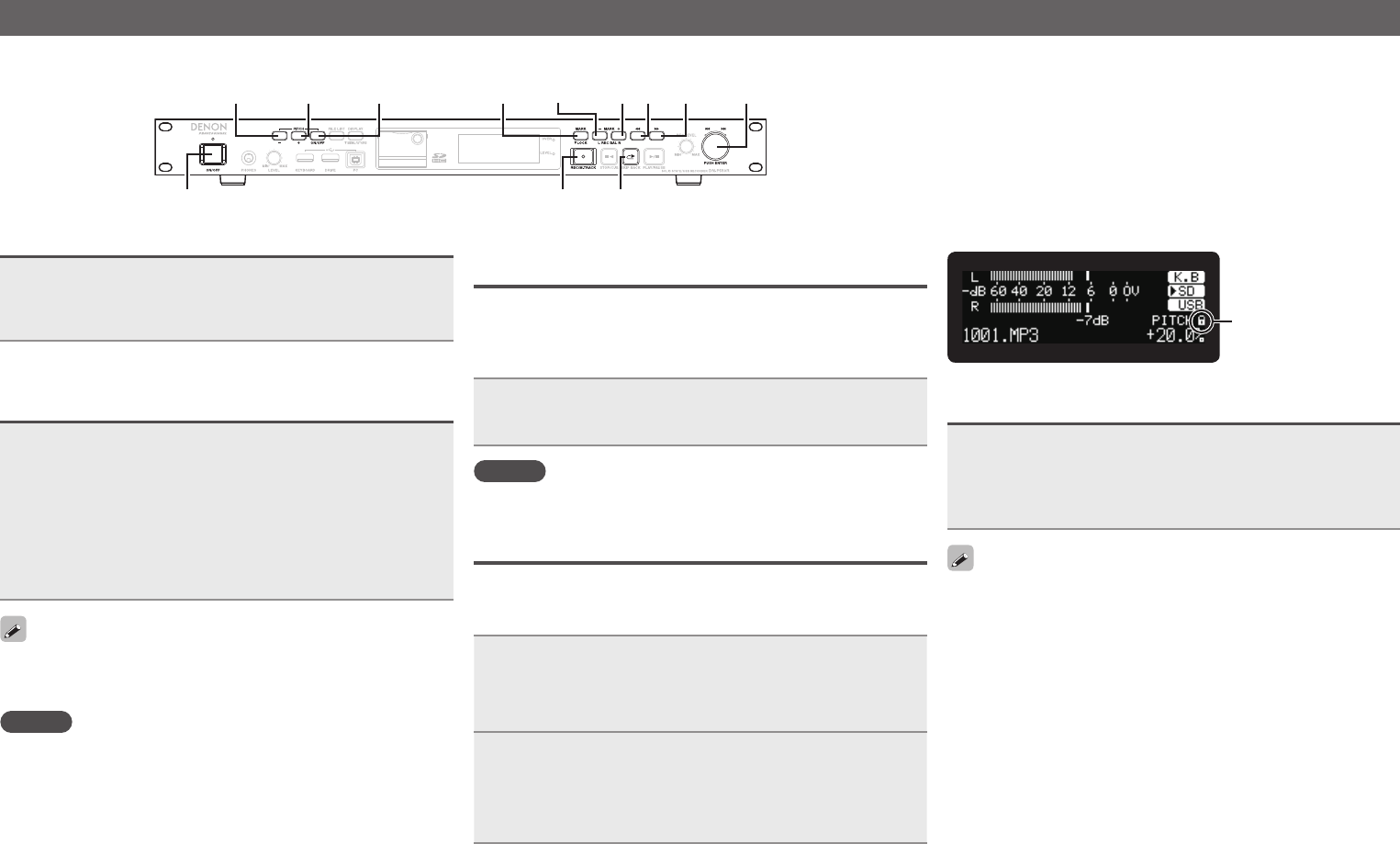
20
n To change the pitch without altering the
musical interval, use (Key control)
When the playback speed is adjusted using the pitch control, the
musical interval changes according to the playback speed. When the
key control function is ON, the musical interval of the track does not
change when the pitch is adjusted.
• Key control settings are performed using “18 KeyCtrl” vpage12 in
the preset menu.
• If “18 KeyCtrl” in the menu is set to “On”, the key control mark
appears in the display when the pitch is adjusted.
Key control mark
Searching for Marks
During playback or pause, press MARK+ or MARK–.
• When MARK+ is pressed, the tracks are forwarded to the next
marked point and paused.
• When MARK– is pressed, the system returns to the previous
marked point and is paused.
When MARK is pressed during playback or pause, you can add a mark
at the position where the MARK was pressed.
Operations during playback
File switching (8, 9)
Rotate the jog dial during playback or while stopped.
• Rotating in a clockwise direction switches to the next file.
• Rotating in the anticlockwise direction switches to the start of the
current file, and then to previous files.
Fast forward and fast rewind (Search)
Press 7 or 6 during playback.
• Press 7 for fast forward playback.
• Press 6 for fast rewind playback.
• The operation changes as shown below depending on how long the
button is pressed.
• More than 1 second Double speed
• More than 4 seconds 10 x speed
• More than 7 seconds 100 x speed
• More than 10 seconds 200 x speed
• Sound is not output at 100 x and 200 x speeds.
• When fast forward search is used to the end of the last file, or when
fast rewind search is used to the start of the first file, the file pauses.
NOTE
• Search cannot be performed on files that are recorded using VBR.
• If a VBR file is found during the search process, the search ends at
the VBR file.
Jog dial
Power switch
PITCH +PITCH – MARK –MARKPITCH ON/OFF
6 7
SKIP BACKREC/M.TRACK
MARK +
Rewind a specified amount of time and
playback (Skip back)
During playback or pause, the track is rewound for the set amount of
time from the current playback position.
The time setting is set in “13 Skip Back” (vpage12) of the preset
menu.
Press SKIP BACK during playback or pause.
The track skips back the set amount of time, and is then played or
paused.
NOTE
Skip Back cannot be performed on files that are recorded using VBR.
Playback pitch adjustment (Pitch control)
The playback speed can be adjusted within a range of -40% to +20%.
By adjusting the pitch, you can listen to conversation recordings over
a shorter time span, or listen more slowly to difficult to hear sections.
1
Press PITCH ON/OFF during playback or when
stopped.
The pitch control display is displayed and the pitch adjustment
is enabled.
2
Press PITCH + or PITCH –.
• The pitch changes by 0.1% each time the button is pressed.
• Press and hold the button to change the pitch continuously.
• To cancel the pitch control, press PITCH ON/OFF again.
- DN-F650R 1
- CAUTION: 3
- IMPORTANT SAFETY INSTRUCTIONS 4
- SOBRE UTILIZAÇÃO 6
- FRANÇAIS 8
- ENGLISH PORTUGUÊS 8
- Contents 9
- Getting started 10
- Part names and functions 11
- Rear panel 12
- Display 13
- Connections 15
- Mounting recording media 16
- Connecting headphone 16
- Connecting the power cord 16
- USB drive 17
- Setting defaults 18
- n Renaming presets 21
- Display settings (Display) 22
- Utility settings (Utility) 22
- Recording 24
- Operations during recording 25
- Recording time chart 26
- Playback 27
- Operations during playback 28
- Connecting to a computer 29
- File/Folder settings 30
- Folder menu 31
- Selecting folders (1 Select) 32
- Renaming folders (3 Rename) 32
- Deleting folders (4 Delete) 32
- Storage menu 33
- Other functions 33
- Control function 34
- Expanding remote functions 35
- USB keyboard 35
- RS232C control 36
- DN-F650R status 37
- n Control command code table 38
- Parallel control 48
- Information 50
- Troubleshooting 51
- Specifications 52
 (25 pages)
(25 pages)

 (98 pages)
(98 pages)







Comments to this Manuals