Denon DN-X800 Operations Instructions
Browse online or download Operations Instructions for DJ controllers Denon DN-X800. Denon DN-X800 Operating instructions User Manual
- Page / 49
- Table of contents
- BOOKMARKS



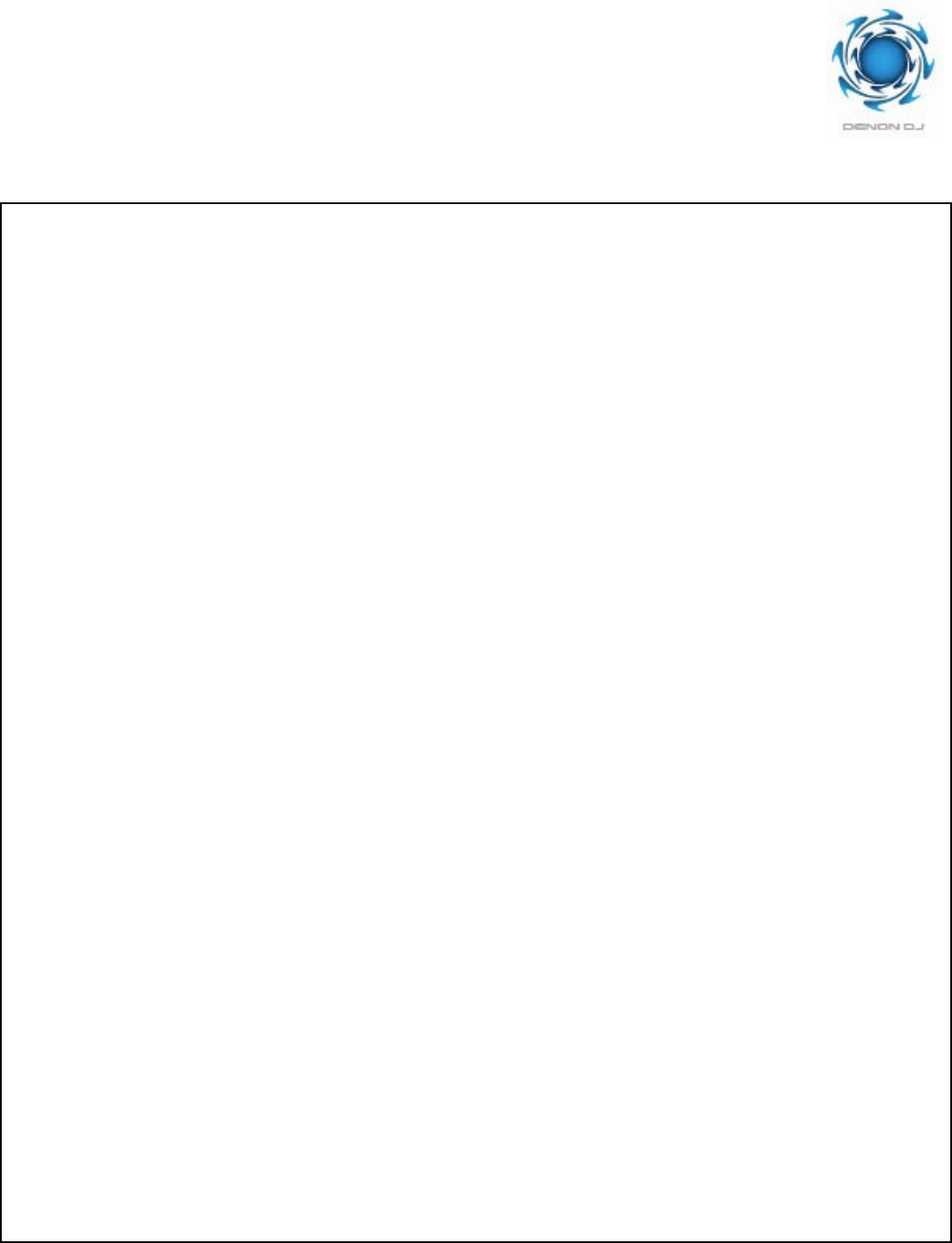
- DN-S5000 Quick Start Guide 1
- DN-S5000 3
- SAFETY INSTRUCTIONS 4
- CAUTION ATTENTION 7
- MAIN FEATURES 8
- CONNECTIONS/INSTALLATION 9
- PART NAMES AND FUNCTIONS 9
- TIME, T.TIME button 11
- COMPACT DISCS 12
- BASIC OPERATION 13
- Main Hot Disc 14
- 13 button to 15
- 13 button lights up 15
- Mirror Mix 16
- Alpha Track Hot Disc 16
- MIRROR MIX 17
- A / B TRIM 19
- PITCH / VOL 21
- SAMP. STOP 22
- PLATTER EFFECT 23
- MEMO (Custom Setting Memory) 24
- Program play 26
- 13 button on 27
- SPECIFICATIONS 28
- REPLACING THE BELT 28
- CARACTERÍSTICAS PRINCIPALES 29
- CONEXIONES/INSTALACIÓN 30
- TIME, T.TIME 32
- LOS DISCOS COMPACTOS 33
- OPERACIONES BÁSICAS 34
- 13 se ilumina en verde 36
- 13 empieza a 36
- Terminales 45
- X-EFFECT IN 45
- DN-S5000-1 DN-S5000-2 45
- Terminales X-EFFECT OUT 45
- 13 en el 48
- ESPECIFICACIONES 49
- SUSTITUCIÓN DE LA CORREA 49
Summary of Contents
DN-S5000 Quick Start Guide Track Change: Turn the rotary knob (on the upper right side) to desired track. Search/Scan: Move t
8ENGLISHoPlay/Pause button (13)• This button will start or pause playback.• Push once to start playback, once again topause playback, and once more to
9ENGLISH#6aa(Alpha) PITCH BEND – button#7aa(Alpha) PITCH BEND + button• Pushing these buttons will change Alpha-Trackplaying speed temporary.• While p
10ENGLISHqTrack, minute, second and framedisplays• These displays indicate current positioninformation.wLoop mode indicators• DN-S5000 has Loop mode i
11ENGLISH• Each push of the o PLAY/PAUSE (13) buttonswitches between playback and pause.PLAY/PAUSE (13) button illuminates solid greenduring playback
12ENGLISH6SCRATCHw eq1Select Scratch sourceq Select the source to bescratched using theSCRATCH source selectknob.• If scratching is possible, the LED
13ENGLISH7PLAYING THE ALPHA TRACK (Real Time Sampler)w, eytiq, r, u, i★★★1• The Alpha-Track function lets you play one more track (the Alpha-Track) wh
14ENGLISH• The Alpha-Track can be played with a delay of the specified beat or time after the Main Track.Mirror Mix45Start Mirror Mix playbackr When t
15ENGLISHMonitor the Alpha-Track• You can execute many functions almostsame as for the Main Track except, Program,Random. Without these functions you
16ENGLISH9SEAMLESS LOOP/HOT START/STUTTER AND SPLICEret, y q, w, y14Setting the A point (loading the Hot Startdata)q Push the A1 or A2 button tose
17ENGLISHqt e w, r, t1Splice point setting modeq Push the SPLICE buttonfor more than 1 sec toenable setting Splice pointusing A1, A2 and Bbuttons.• T
18ENGLISH6Trim B pointu Turn Scratch Disc to movethe B point 1 frame at atime.• Range for trimming B point is limited asfollows.B point for Loop: Betw
19ENGLISH11A3/A4 FOR SAMPLER, 4 HOT START, ALPHA-TRACK HOTSTARTqw1-1Select A3/A4 ModeThe A3 and A4 buttons can be used for one ofthe three modes descr
20ENGLISHAlpha-Track Hot Start modeLike with buttons A1 and A2, operation is performedusing the (RVS)/FLIP/(CLR), A3, A4 and EXIT/RELOOPbuttons. (Refe
21ENGLISH12PLATTER EFFECT1Select the Platter Effect Sourceq When the SOURCE button is pressed andheld in for more than 1 second, the sourcefor which t
22ENGLISH13MEMO (Custom Setting Memory)CD setting information can be stored in the non-volatile memory. The stored information can be called out of th
23ENGLISH14PRESET1. Preset modeq The preset mode is available when PRESET button is pushed for more than 1 sec while DN-S5000 is inCue, pause or no di
24ENGLISH15PROGRAM/RANDOM/RELAY PLAY/POWER ON PLAYq, e ★3w, r, t, y★1★2Program play• Up to 25 tracks from one disc can be programmed.• Programs for up
25ENGLISHRandom playback• With the random play function, tracks are selected at random and played from the disc.NOTE: Such functions as Hot Start, Sam
ABB∗26ENGLISHGENERALType: Compact disc playerDisc type: Standard compact discs (12 cm discs), CD-TEXTCD-R, CD-RW discsNOTE: Finalized CD-R or CD-RW di
27ESPAÑOL– INDICE –zCaracterísticas principales...69xConexiones/Instalación...70cNombre
TABLE TOP SINGLE CD PLAYERDN-S5000OPERATING INSTRUCTIONSINSTRUCCIONES DE OPERACIONFOR ENGLISH READERS PAGE 116 ~ PAGE 126PARA LECTORES DE ESPAÑOL
28ESPAÑOL2CONEXIONES/INSTALACIÓN1. Desconecte el interruptor POWER.2. Conecte el haz de cables RCA entre las salidas del DN-S5000 y las entradas de su
29ESPAÑOLoBotón PLAY/PAUSE (13)• Este botón iniciará o detendrá la reproducción.• Pulse una vez para iniciar la reproducción, ypuse de nuevo para hace
30ESPAÑOL• Es necesario crear un punto Cue para el Alpha-Track antes de comenzar la reproducciónAlpha-Track.#6Botón aa(Alpha) PITCH BEND – #7Botón aa(
31ESPAÑOLqVisualizadores de pista, minuto,segundo y cuadro (frames)• Estos visualizadores indican la información deposición actual.wIndicadores de mod
32ESPAÑOL• Cada vez que pulse el botón o PLAY/PAUSE (13)se cambia entre modo de reproducción y de pausa.El botón PLAY/PAUSE (13) se ilumina en colorve
33ESPAÑOL6SCRATCHw eq1Seleccionar la fuente Scratchq Seleccione la fuente pararealizar el scratchutilizando el botón deselección de la fuenteSCRATCH.•
34ESPAÑOL7REPRODUCCIÓN DE ALPHA-TRACK (Sampler en tiempo real) w, eytiq, r, u, i★★★1• La función Alpha-Track le permitirá reproducir una pista más (el
35ESPAÑOL• Alpha-Track puede reproducirse con un retardo del ritmo o de la duración especificados después de MainTrack.Mirror Mix45Inicio de la reprod
36ESPAÑOLControl del Alpha-Track• Puede ejecutar muchas funciones casi de lamisma manera que para la opción MainTrack, excepto Program, Random. Sin es
37ESPAÑOLStutter• Loa puntos A1 y A2 también pueden usarsepara la reproducción Stutter.t Para habilitar la reproducciónstutter, pulse el botón FLIPpar
2CAUTION:TO REDUCE THE RISK OF ELECTRIC SHOCK, DO NOT REMOVE COVER(OR BACK). NO USER SERVICEABLE PARTS INSIDE. REFER SERVICINGTO QUALIFIED SERVICE PER
38ESPAÑOLqt e w, r, t1Modo de ajuste de los puntos Spliceq Pulse el botón SPLICE durantemás de un segundo parahabilitar el ajuste del puntoSplice uti
39ESPAÑOLCancelar el A-B Trim o A/B Move!3 Pulse el botón A/B TRIMpara finalizar el modo deajuste de los puntos A y B.A / B TRIMSPLICE10A/B TRIM q,
40ESPAÑOL11A3/A4 PARA SAMPLER, 4 HOT START, ALPHA-TRACKHOT STARTqw1-1Seleccione el modo A3/A4Los botones A3 y A4 puede utilizarse para unode los tres
41ESPAÑOLModo Alpha-Track Hot StartComo sucede con los botones A1 y A2, el funcionamiento serealiza utilizando los botones the (RVS)/FLIP/(CLR), A3, A
42ESPAÑOL12PLATTER EFFECT1Seleccione la fuente de Platter Effectq Cuando se mantiene pulsado el botónSOURCE durante más de un segundo, lafuente de la
43ESPAÑOLPOWERON OFFDIGITAL OUTX-EFFECTALPHAINOUTMAINLLLINE OUTRRFADERMAINMONITORPOWERON OFFDIGITAL OUTX-EFFECTALPHAINOUTMAINLLLINE OUTRRFADERMAINMONI
44ESPAÑOL14PRESET1. Modo Presetq El modo preset está disponible cuando se pulsa el botón PRESET durante más de 1 segundo si DN-S5000está en modo Cue,
45ESPAÑOL15PROGRAM/RANDOM/RELAY PLAY/POWER ON PLAYq, e ★3w, r, t, y★1★2Reproducción del programa (Program Play)• Se puede programar hasta 25 pistas po
46ESPAÑOLReproducción aleatoria (Random Playback)• Con la función de reproducción aleatoria, las pistas del disco se seleccionan y reproducen de forma
47ESPAÑOLABB∗GENERALIDADESTipo: Reproductor de disco compacto.Tipo de discos: Disco compacto estándar (12 cm),CD-TEXT.Discos CD-R y CD-RWNOTA: Los dis
3o!1!3!4#1#2#3#4#5$1#7#8#6$0#9!7!5!9!8@0@1@2$2$4 $3$5@5@3@4 @6!6!2!0#0@9@8@7TOP PANEL DIAGRAM / OBERES BEDIENFELD-SCHEMA / SCHEMA DU PANNEAU SUPERIEUR
4wqFRONT PANEL DIAGRAM / VORDERES BEDIENFELD-SCHEMA / SCHEMA DU PANNEAU AVANT / DIAGRAMA DEL PANEL FRONTAL / OVERZICHT VANVOORPANEEL / FRONTPANELENREA
5• DECLARATION OF CONFORMITYWe declare under our sole responsibility that this product,to which this declaration relates, is in conformity with thefol
6ENGLISH– TABLE OF CONTENTS –zMain features .....6xConnections/Installation ...
7ENGLISH2CONNECTIONS/INSTALLATION1. Turn off the POWER switch.2. Connect the RCA pin cords between the DN-S5000 outputs and inputs of your mixer. Be s
More documents for DJ controllers Denon DN-X800
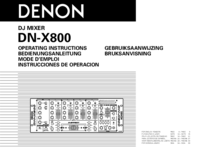
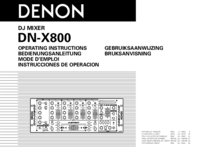
 (34 pages)
(34 pages)



 (35 pages)
(35 pages)







Comments to this Manuals